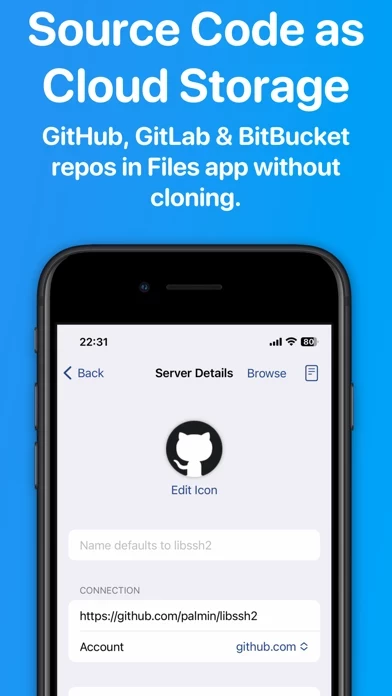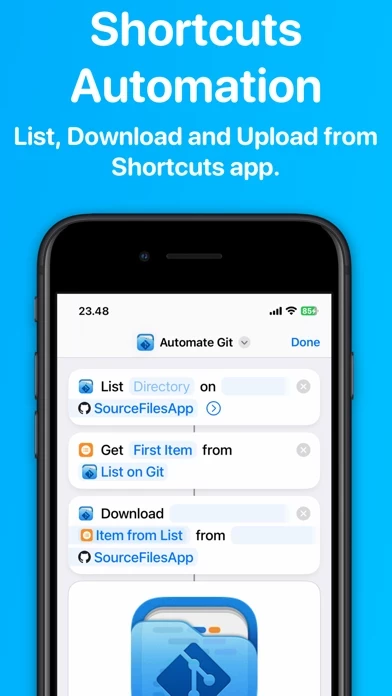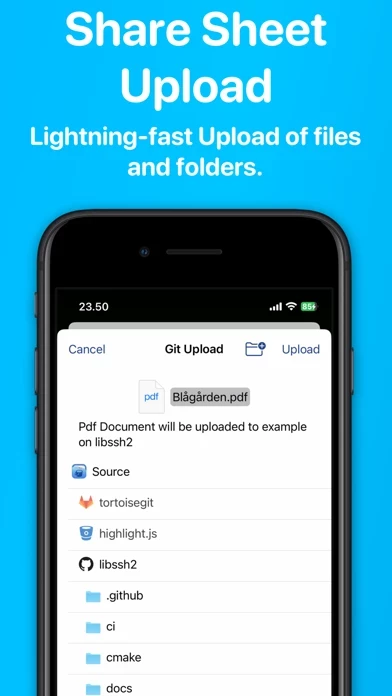Source Files Reviews
Published by Anders Borum ApS on 2025-04-30🏷️ About: Source Files is a faster way to access GitHub, GitLab and BitBucket from the Finder and Files app without having to clone repositories or commit changes. Using REST APIs instead of the traditional Git protocol you will be editing files in even the largest repositories in seconds: • Drag a repository URL to the Files app • Browse the directory that immediately appears • Open and Edit files in your favorite app Source F.