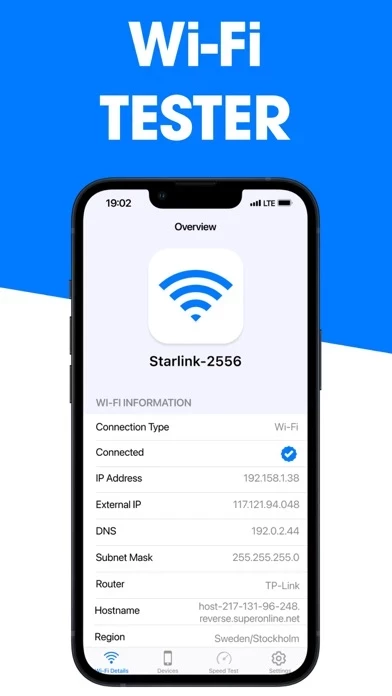WiFi Tester Network Analyzer Reviews
Published by Appelio on 2025-03-06🏷️ About: WiFi Tester & Network Analyzer is a comprehensive tool designed to enhance your WiFi network experience. With powerful features and intuitive interface, it is the ultimate app for optimizing your wireless network performance.