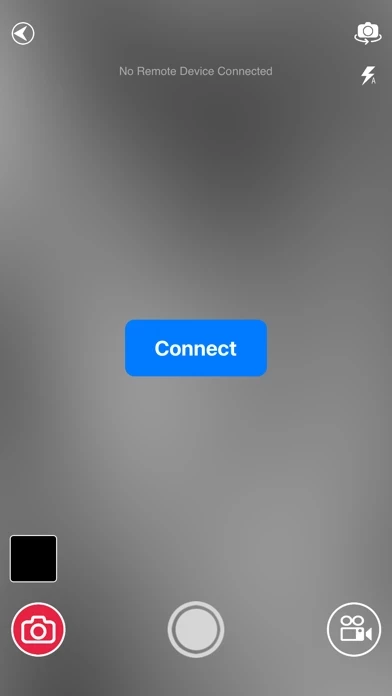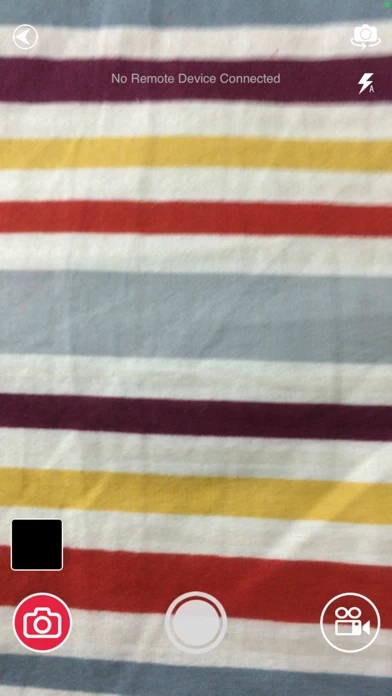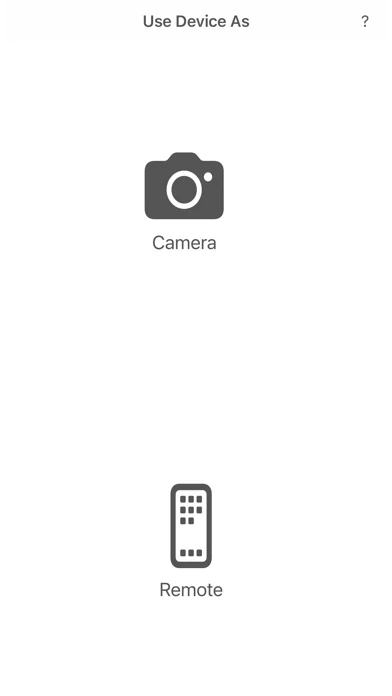ip camera live feed over wifi Reviews
Published by Sounak Sarkar on 2024-12-30🏷️ About: Use your iPhone or iPad as wireless camera, ip camera, remote camera with help of this app. Our app helps you to connect two iOS devices over wifi, local hotspot or bluetooth and use one device as remote controller and other as camera.