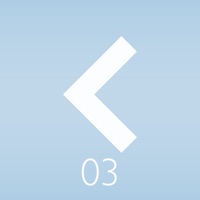Contact OHGO Ohio Traffic Cameras Support
Company Name: LW Brands, LLC
About: The best way to view OHGO Ohio 511 traffic cameras.
MAIN FEATURES INCLUDE:
-
Create custom ODOT CCTV camera groups
- Quickly view all cameras on your
route
- Add camera widgets to your home screen
CREATE CUSTOM CCTV CAMERA
GROUPS
Create custom groups of cameras based on your frequented routes and then
simply scroll through the list of images.
OHGO Ohio Traffic Cameras Customer Service 👿🤬😡😠💢😤
Listed below are our top recommendations on how to get in contact with OHGO Ohio Traffic Cameras. We make eduacted guesses on the direct pages on their website to visit to get help with issues/problems like using their site/app, billings, pricing, usage, integrations and other issues. You can try any of the methods below to contact OHGO Ohio Traffic Cameras. Discover which options are the fastest to get your customer service issues resolved..
The following contact options are available: Pricing Information, Support, General Help, and Press Information/New Coverage (to guage reputation).
Verified email ✔✔
E-Mail: ohgo.help@dot.ohio.gov
Website: 🌍 Visit OHGO Website
Privacy Policy: https://www.transportation.ohio.gov/help-center/privacy-notice-and-policies
Developer: Ohio Department of Transportation
Read 3 Customer Service Reviews 😭😔💔
WHAT THE HECK..?!
by Butch1227
I can’t get this to work, no cameras are working, nothing..!!
😡
Really helpful app
by QuirkyCarter
This app lets you create groups of cameras so you can easily view the traffic situation. You don’t really even have to set up groups if you don’t want- there’s a map icon on the left that lets you look at all of them on a map. This will really be useful for choosing a route in a city like Cleveland where there are usually multiple options.
Useful for finding out traffic
by LexPS6#9390
This app is very useful for seeing traffic and wether conditions before leaving the house. Wish it had more cameras but that’s limited by county’s and the state. Very good app and would recommend to anyone who drives around alot in Cincinnati. 👍
Have a Problem with OHGO Ohio Traffic Cameras? Report Issue
Why should I report an Issue with OHGO Ohio Traffic Cameras?
- Pulling issues faced by users like you is a good way to draw attention of OHGO Ohio Traffic Cameras to your problem using the strength of crowds. We have over 1,000,000 users and companies will listen to us.
- We have developed a system that will try to get in touch with a company once an issue is reported and with lots of issues reported, companies will definitely listen.
- Importantly, customers can learn from other customers in case the issue is a common problem that has been solved before.
- If you are a OHGO Ohio Traffic Cameras customer and are running into a problem, Justuseapp might not be the fastest and most effective way for you to solve the problem but at least you can warn others off using OHGO Ohio Traffic Cameras.
Stop Ridiculous Charges.
Prevent apps from taking your money without permission. Get a free Virtual Credit Card to signup for Subscriptions.
Get Started now →