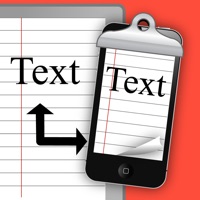Contact Smart Air Printer App Support
Company Name: BarCode Scanner
About: Smart Air Printer App - Scan helps you to print your documents and photos
easily. Scan a new document, select your printer and print your document within
seconds.
Smart Air Printer App Customer Service 💢
The following contact options are available: Pricing Information, Support, General Help, and Press Information/New Coverage (to guage reputation). Discover which options are the fastest to get your customer service issues resolved.
NOTE: If the links below doesn't work for you, Please go directly to the Homepage of BarCode Scanner
Verified email ✔✔
E-Mail: support@maplelabs.co
Website: 🌍 Visit Smart Print Website
Privacy Policy: https://maplelabs.co/policies/
Developer: MAPLE LABS CO., LTD
Privacy & Terms:
https://qrcodescannerbarcodescanner.blogspot.com/2022/08/term-of-users.html
3 Most reported problems 😔💔
Misleading
by R2SMD
During installation it says Samsung wants to keep this free and to do so they rely on ads, so please allow ads in the next window. Well I allowed the ads and then I was asked to pay for a subscription that makes no sense to me so I will be deleting the app.
App not working
by SmithMackey Project
Very disappointed the app is not working it see my printer but will not connect to it want a refund immediately
It does not work
by I’m Ellie
We have to watch a add to print stuff
Have a Problem with Smart Air Printer App - Scan? Report Issue
Why should I report an Issue with Smart Air Printer App - Scan?
- Pulling issues faced by users like you is a good way to draw attention of Smart Air Printer App - Scan to your problem using the strength of crowds. We have over 1,000,000 users and companies will listen to us.
- We have developed a system that will try to get in touch with a company once an issue is reported and with lots of issues reported, companies will definitely listen.
- Importantly, customers can learn from other customers in case the issue is a common problem that has been solved before.
- If you are a Smart Air Printer App - Scan customer and are running into a problem, Justuseapp might not be the fastest and most effective way for you to solve the problem but at least you can warn others off using Smart Air Printer App - Scan.