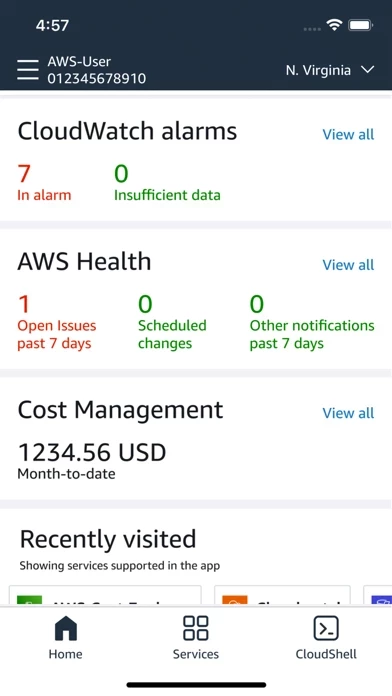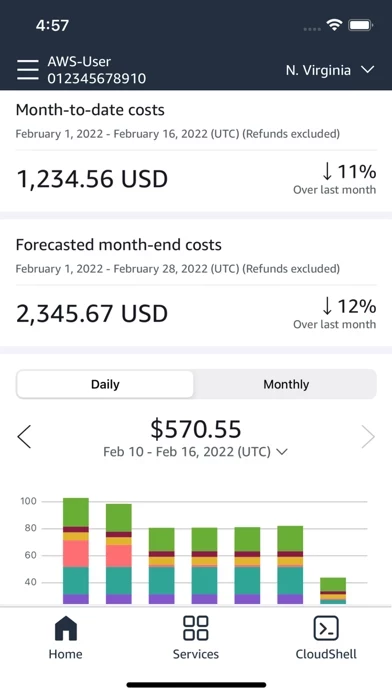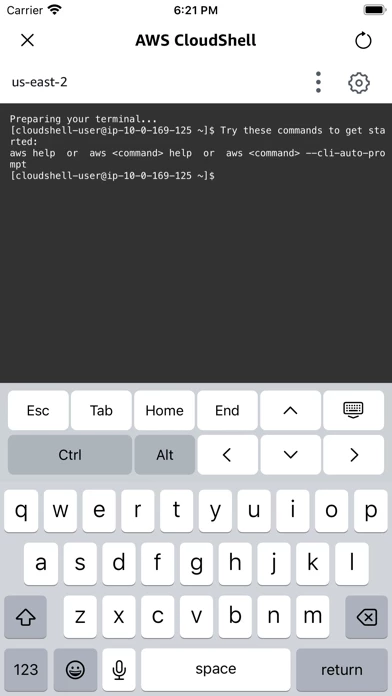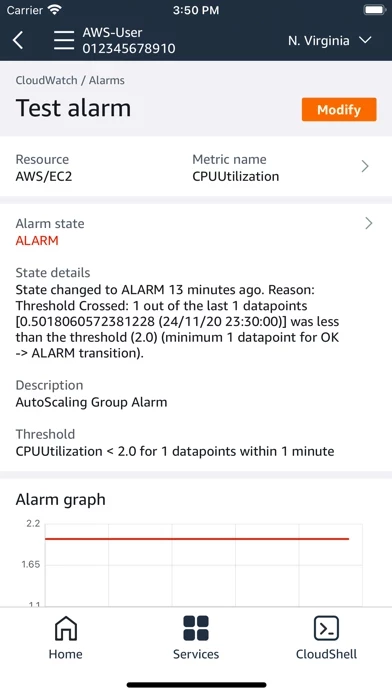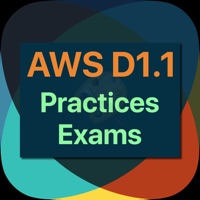The Console Mobile Application supports Amazon API Gateway, AWS Billing and Cost Management, AWS Cost Explorer, AWS CloudFormation, AWS CloudTrail, Amazon CloudWatch, Amazon DynamoDB, AWS Elastic Beanstalk, Amazon Elastic Compute Cloud (Amazon EC2), Amazon Elastic Container Service (Amazon ECS), Elastic Load Balancing, AWS Identity and Access Management, AWS Lambda, AWS OpsWorks, AWS Personal Health Dashboard, Amazon Relational Database Service (Amazon RDS), Amazon Route 53, Amazon Simple Queue Service features, Amazon Simple Storage Service (Amazon S3), Amazon Virtual Private Cloud (Amazon VPC).
The AWS Console Mobile Application, provided by Amazon Web Services, lets customers view and manage resources to support incident response while on-the-go.
The Console Mobile Application allows AWS customers to monitor resources through a dedicated dashboard and view configuration details, metrics, and alarms for select AWS services.
The Dashboard provides permitted users with a single view of a resource's status, with real-time data on Amazon CloudWatch, AWS Personal Health Dashboard, AWS Billing and Cost Management, and Recently Visited Services.
California), US West (Oregon), Africa (Cape Town), Asia Pacific (Hong Kong), Asia Pacific (Mumbai), Asia Pacific (Osaka), Asia Pacific (Seoul), Asia Pacific (Singapore), Asia Pacific (Sydney), Asia Pacific (Tokyo), Canada (Central), EU (Frankfurt), EU (Ireland), EU (London), Europe (Milan), EU (Paris), EU (Stockholm), Middle East (Bahrain) and South America (Sao Paulo).