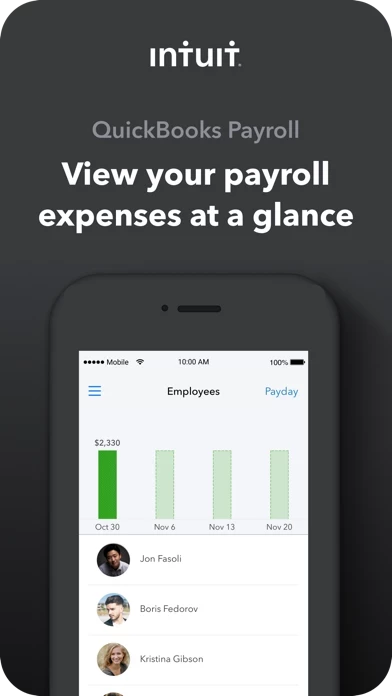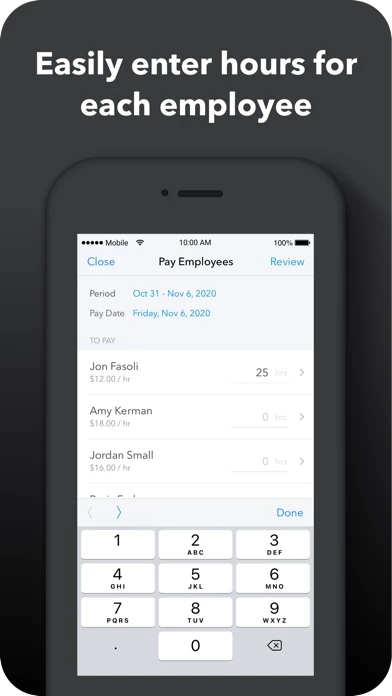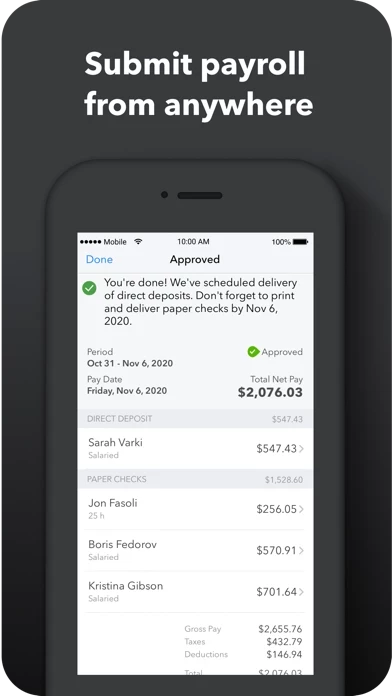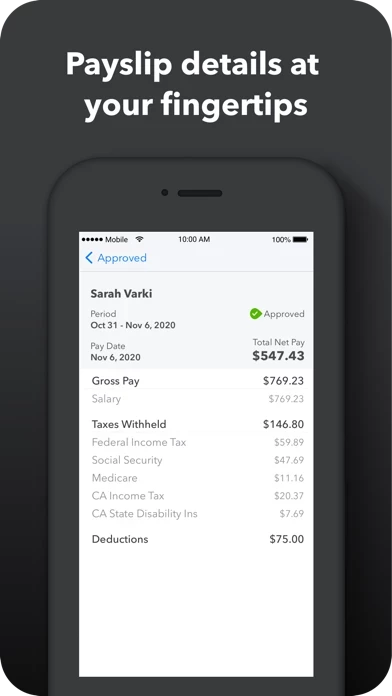QuickBooks Payroll Reviews
Published by Intuit Inc. on 2022-04-13🏷️ About: The QuickBooks Payroll app is a mobile application that allows employers to run payroll, pay and file taxes, pay employees, view employee details, and see past checks. It supports various payroll services such as Intuit Online Payroll, QuickBooks Online Payroll, Intuit Full Service Payroll, QuickBooks for Mac Payroll, and Intuit Online Payroll for Accounting Professionals. The app provides timely reminders on upcoming payday and tax deadlines and ensures bank-level security.