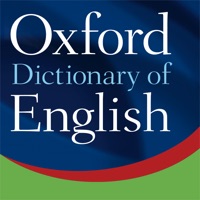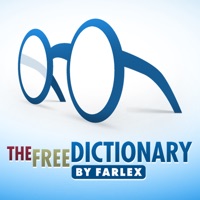Contact LEO Dictionary Support
Company Name: LEO GmbH
About: The application offers access to the LEO dictionaries as well as the vocabulary
trainer and forums.
Dictionaries:
LEO’s online dictionaries are always up to
date (no updates necessary).
LEO Dictionary Customer Service 💢
The following contact options are available: Pricing Information, Support, General Help, and Press Information/New Coverage (to guage reputation). Discover which options are the fastest to get your customer service issues resolved.
NOTE: If the links below doesn't work for you, Please go directly to the Homepage of LEO GmbH
Verified email ✔✔
E-Mail: android@leo.org
Website: 🌍 Visit LEO dictionary Website
Privacy Policy: https://dict.leo.org/pages/about/ende/privacyPolicy_de.html
Developer: LEO GmbH
Privacy & Terms:
3 Most reported problems 😔💔
Flashing ads make it impossible to concentrate
by Red🌻
The flashing ads are a nightmare. I don’t even have add or any classification which would make me more susceptible to that kind of distraction. Can I just read what’s on this page without the circus act at the bottom screaming at my eyes? Thanks.
The Interface Went Downhill
by DobroKicksA
The new interface makes it hard to see page organizational layout as a whole.
At least give the user a choice in Settings as to how they can view the page—rather than forcing everyone to use something new that may not personally suit them.
How about bettering the functionality of the app instead—like adding a back button and history list?
Word lists cannot be edited
by KathyDisney
The app is very helpful for looking up words and creating personal vocabulary lists. However, there appears to be no way to edit your lists once you’ve created one. For example, if you want to remove a word from a list or even your master list, it’s not possible. You can continue to add words indefinitely, but you can’t remove them or move them from once list to another. This is a big drawback.
Have a Problem with LEO Dictionary? Report Issue
Why should I report an Issue with LEO Dictionary?
- Pulling issues faced by users like you is a good way to draw attention of LEO Dictionary to your problem using the strength of crowds. We have over 1,000,000 users and companies will listen to us.
- We have developed a system that will try to get in touch with a company once an issue is reported and with lots of issues reported, companies will definitely listen.
- Importantly, customers can learn from other customers in case the issue is a common problem that has been solved before.
- If you are a LEO Dictionary customer and are running into a problem, Justuseapp might not be the fastest and most effective way for you to solve the problem but at least you can warn others off using LEO Dictionary.