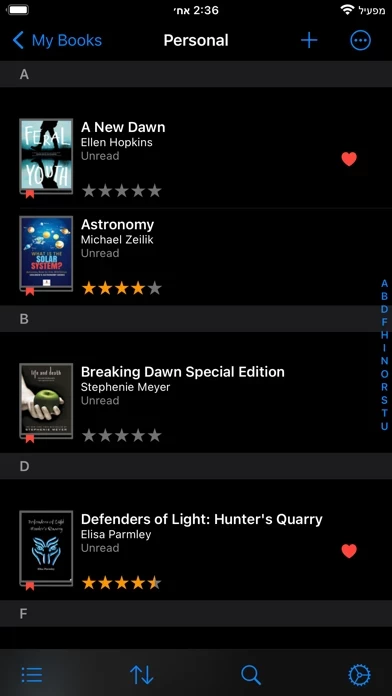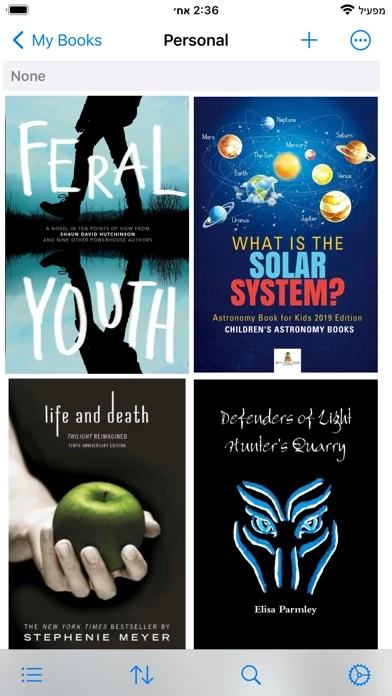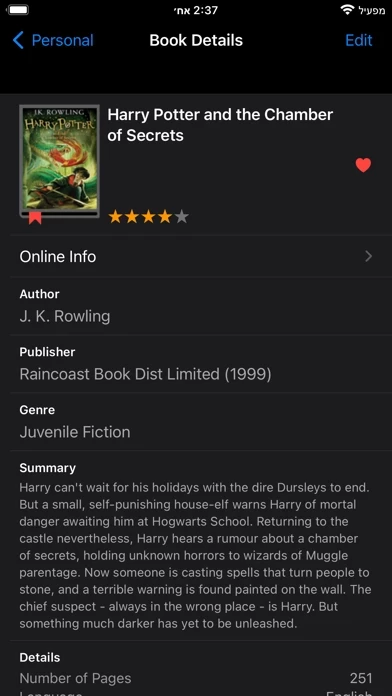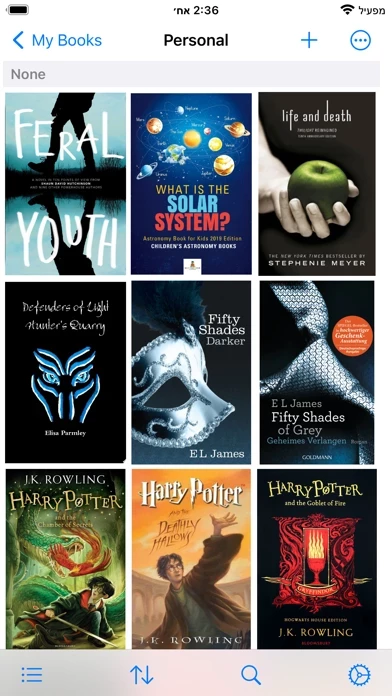- Adding books using different options such as scanning barcode, entering ISBN, searching online by keyword, adding manually, and importing from CSV file
- Organizing books into different categories such as My Books, Wish List, Borrowed, and Previously Owned
- Syncing the library across multiple devices using iCloud or Dropbox sync
- Sharing the library online via the BookBuddy Companion website and inviting anyone to view it (requires a monthly subscription)
- Personalizing the library using categories and tags, marking favorites, adding personal notes, and much more
- Choosing either list or grid view to best match the user's needs
- Tracking books that are currently loaned out
- Applying batch operations using multiple selection
- Filtering books by their reading status
- Finding books instantly by entering search keywords or scanning their barcodes
- Exporting the library into CSV, PDF, or HTML formats
- Printing selected books to AirPrint-enabled printers
- Creating backups to any cloud service
- Viewing the full history of reading and loaning activities
- Detecting duplicates and easily removing them
- Saving the library locally and privately on the user's device
- Managing classroom library and tracking student checkouts (for teachers)
- Tracking checkout history and viewing statistics (for teachers)
- Saving student names in BookBuddy Contacts rather than in the personal Contacts app (for teachers)
- Using various fields to track the reading level of books (for teachers)
- Allowing students to self-checkout books via the BookBuddy Companion website (for teachers, requires a monthly subscription)