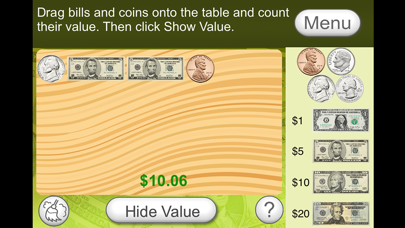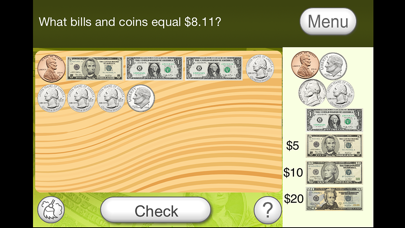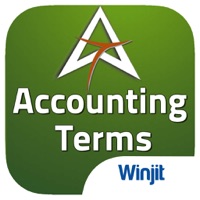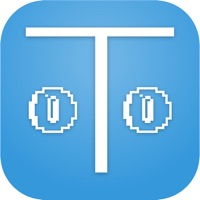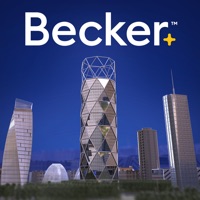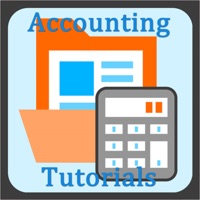Counting Bills & Coins Status
Are you having issues? Select the issue you are having below and provide feedback to Counting Bills & Coins.
Have a Problem with Counting Bills & Coins? Report Issue
Common Counting Bills & Coins Problems & Solutions. Troubleshooting Guide
Complete guide to troubleshoot Counting Bills & Coins app on iOS and Android devices. Solve all Counting Bills & Coins app problems, errors, connection issues, installation problems and crashes.
Table of Contents:
Some issues cannot be easily resolved through online tutorials or self help. So we made it easy to get in contact with the support team at Stride Inc., developers of Counting Bills & Coins.
Verified email
Contact e-Mail: [email protected]
Count, match, and make change with coins up to quarters and bills up to $20. (1) Counting Money: Type the total of the coins and bills you see. (2) Show Me the Money: Drag bills and coins to make the total shown. (3) Making Change: Drag bills and coins to give customers change for their purchases. (4) Matching Amounts: Make the amount shown by using a different combination of bills and coins. (5) Show Values: Drag coins and bills to count up, and then check your answer. Perfect for younger students who are just learning what pennies, nickels, and dollars are and for more advanced students who want to practice making change up to $99. * Choose to work with coins only or coins and bills. * Choose up to three difficulty levels to see front or front and back of money and solve more difficult problems. Counting Bills & Coins lets you practice identifying and solving math problems with money. Counting Bills & Coins was created by K12 Inc. as part of its comprehensive math curriculum. For help with technical problems, email mobile@k12. com.