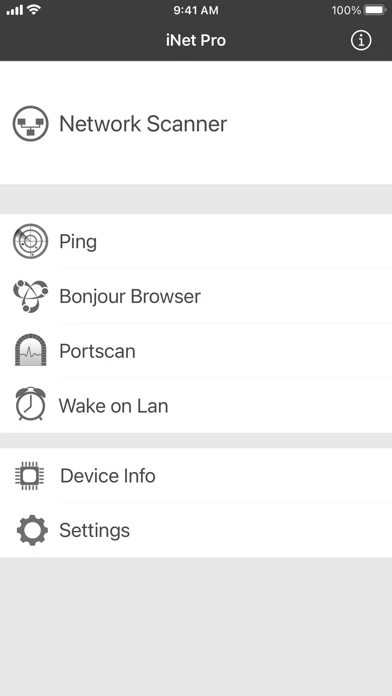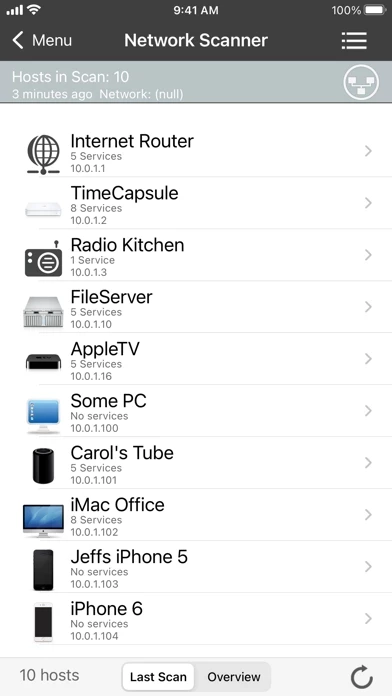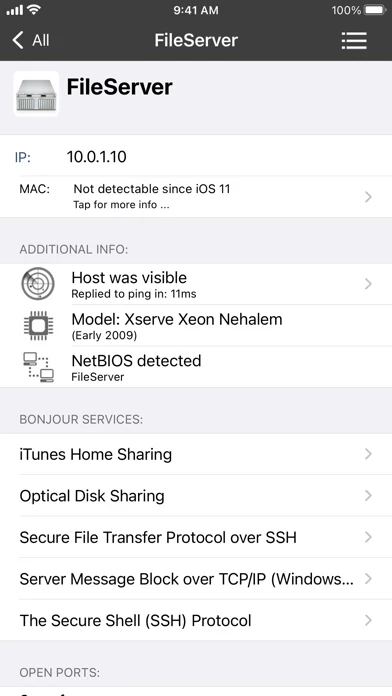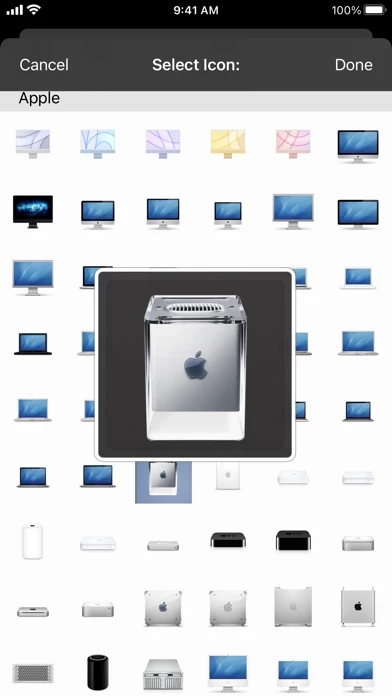- Network scan
- Ping
- Bonjour browser
- Portscan
- Device info
- Wake on Lan
- Sleep on Lan (Macintosh only)
- Extensive help section
- Send scan results via email
The app shows the devices connected to the local network, their name, IP, and vendor. It distinguishes between Windows and Macintosh computers with different icons, and for most Apple computers, the particular computer model can be seen. The app also discovers the number of running Bonjour services on a particular device. A classic portscan on the chosen device can also be performed.
The ping section in iNet enables users to find out if an IP exists, and for convenience, a bookmark function is added to store often needed addresses. The Bonjour-Browser in iNet scans the connected local network for Bonjour services, detecting any hardware that is connected via the Bonjour protocol and any software running Bonjour services.
The outstanding feature of iNet is its Wake on Lan implementation, which is very easy to use and simple to set up. The app detects whether a port is open or closed and displays the service using this port by its real name (if available). The device info in iNet shows some information related to the iPhone or iPod touch, such as its name or IP.
The modularized structure of iNet allows for more features and scanning methods to be added in the future, such as DNS-Querys, Traceroute, Whois lookup, etc. iNet Pro will be updated on a regular basis, and the app is available for Mac via the App Store.