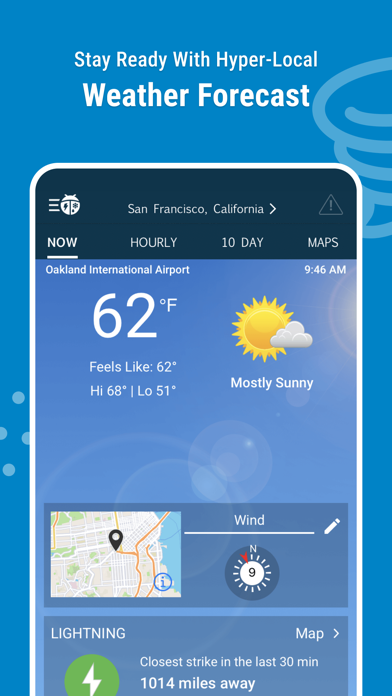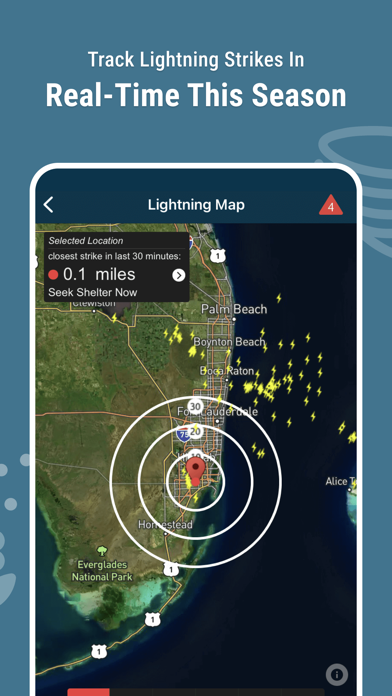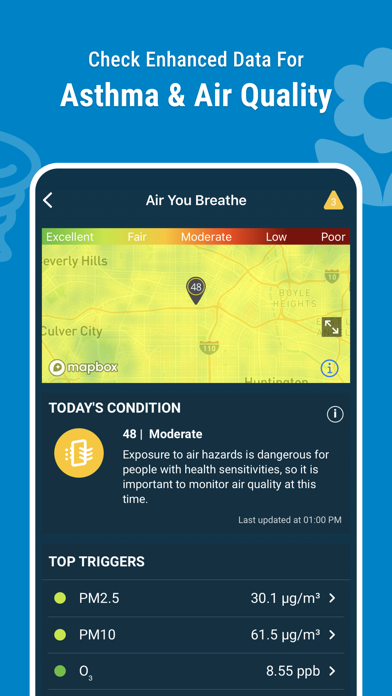WeatherBug Status
Are you having issues? Select the issue you are having below and provide feedback to WeatherBug.
problems reported in the last 24 hours
Summary of WeatherBug Problems 😠👌🔥
- Locks up device screen
- Asks for permission to track user
132 Reported Issues: 😵🆘🛟🚨📢
Shows a blue question mark in front of the temperature Been like that all day even after I installed and reinstalled it. I have the paid version on both my IPad and Iphone
Cannot get satellite radar map. Can only get topo map for radar.
mac OS Monterey Weatherbug shows no way to delete a location that I no longer want. "Feedback" link returns Daemon failure due to 550: Envelope blocked
While using the radar scanning part of WeatherBug, it goes real fast and jerky. I can not find any where to make adjustments. I’m using an iPhone SE. My wife is using the same phone and she doesn’t have a problem. Any help you can provide would be greatly appreciated.
Says 0% rain alot ,but when u click on day and night t a different forecast there is a lot of rain sometimes Wtf???
Why isn’t WeatherBug providing the hi/lo for the day?
Lighting strikes aren't showing in spark lightning
I keep losing locations on my laptop but not on my phone???
It closes after about 15 seconds every time I open it
WeatherBug stop working on my phone so I uninstall it and now I can't install it back. I have an S22
Radar no longer animates. Can’t see which direction the storm is moving
Radar "Animate" play button stopped working as of 02/26/2023.
WeatherBug (android) shows -100° for Tempe, Arizona. Have rebooted the phone, uninstalled & reinstalled app, rebooting between each step & have cleared the cache & data.
Desktop Will Not connect to internet... I use an ethernet connection to my router. The app doesn't recognize my connection. I switched to a wireless connection and get the same results. It says " No Internet Connection Detected ". I even tried running it with Admin rights.... Same result. I'm running Windows 10 Pro...
Weatherbug app always says it is 31 degrees in Hoffman estates, il.
It closes on its own while I’m checking the hourly forecast with in 15 to 20 seconds
Temp has been stuck at 32 degrees for several days
I cannot activate the radar map. Putting cursor over animation option, I get a red circle with a slash through it. It had always worked in the past. Please advise. Thank you.
The time on the clocks in different countries is showing my local time instead of their time of day.
The time of city I am viewing is no longer there. Time every city is showing the time of city I am in. I want to see locations weather and current time in that city as is has always shown until recently
Why can’t I receive data via cell coverage, even with a strong signal? I can only get data when using Wi-Fi.
The app shuts off about 20 seconds after you turn it on then I have to restart it again and it shuts off again 20 seconds after I started it why is this happening? Love the information just can’t stay on long enough to look at at all.
Sunset on Oregon Coast has been same time for days, lost count.
The app shuts off about 20 seconds after you turn it on then I have to restart it again and it shuts off again 20 seconds after I started it why is this happening? Love the information just can’t stay on long enough to look at at all.
How to turn off weather bug layers?
How do I install app on my home screen?
I have an iPhone13Pro. I've had WeatherBug app running with no problems. Recently, I removed WeatherBug. When I went to the App store to re-install it the App says "Open" not the usual download arrow seen when re-installing an App. When I click on Open the App works fine. It has all my old preferences and favorite locations, etc. The trouble is the WeatherBug App icon is not visible on the Home Screen. I cannot find it anywhere. Can you help me find the icon? Many thanks.
I downloaded the WeatherBug app for Mac and it does not work and I can not remove it. When I try to drag it to the trash it says it is in use. I restarted my machine and same thing happens
I'm in Florida. I drive a motorcycle daily. I rely on your app to avoid things like lightning. When the screen shifts from Africa to Florida it no longer displays the state by recognizable features such as roads and cities nor does it show any weather at all. There are instead shades of green moving around aimlessly covering the state on the screen.
I can’t move cards up and down
Have a Problem with WeatherBug – Weather Forecast? Report Issue
Common WeatherBug Problems & Solutions. Troubleshooting Guide
Complete guide to troubleshoot WeatherBug app on iOS and Android devices. Solve all WeatherBug app problems, errors, connection issues, installation problems and crashes.
Table of Contents:
Some issues cannot be easily resolved through online tutorials or self help. So we made it easy to get in contact with the support team at WeatherBug, developers of WeatherBug.
Verified email
Contact e-Mail: [email protected]
Download the most popular free weather app powered by the largest professional weather network in the world! this app is easy to use and provides forecasts for your every need, from storm warnings to pollen levels. Our weather network delivers the fastest alerts and the best real-time forecasts (current, hourly and 10-day). The weather app has 18 different weather maps, including: Doppler radar, lightning, wind, temperature, alerts, pressure, and humidity. Download the weather forecast app used and loved by millions, awarded the "Best Weather App" in 2019 and 2016 by Mediapost Appy Awards. Join the millions who rely on this app for weather forecasts every day! “I love this app! It’s always accurate & is the first place I go for up-to-the minute weather! • Forecasts for 2. Also, voted the “Best Weather App for iPads” by AppPicker, and “Best App for Moms” by Parent Magazine: this app! WeatherBug may include “Interest-Based Ads” (see app. com/legal/privacy#AC) for more information) and may collect or share “Precise Location Data” (see app. com/legal/privacy#PLD for more information).