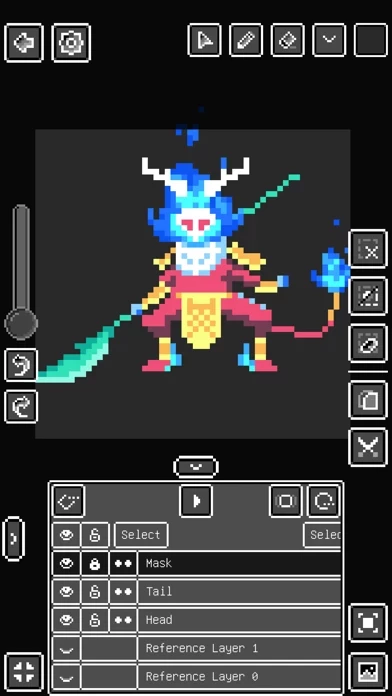Artists, illustrators, and game developers love Pixquare for its simple UI, easy workflow, and advanced features for pixel art creation.
- And special thanks to Naocraf (@NaocrafPixel), Hyuk Choi (@anti_rocker), Eka (@EkaSetyaNugraha), Cetaceaqua (@cetaceaqua) and TML (@fluffy_tml) for helping with the Japanese, Korean, Indonesian, and Chinese translation.
"Genuinely the best pixel art app for the iPad that I would recommend anyone to get!" - Jon Davies, Pixel Artist on Super House of Dead Ninjas, Binding of Isaac.
Pixquare is a powerful pixel art app for anyone who loves drawing on iPad and iPhone.
PREMIUM UPGRADE: Unlock lifetime access to all premium features of Pixquare for just $14.99. No subscriptions.