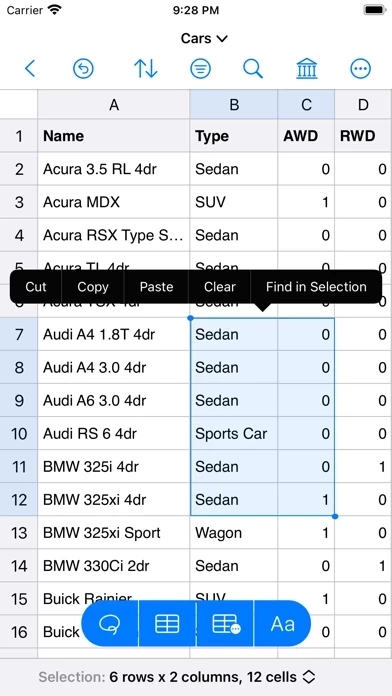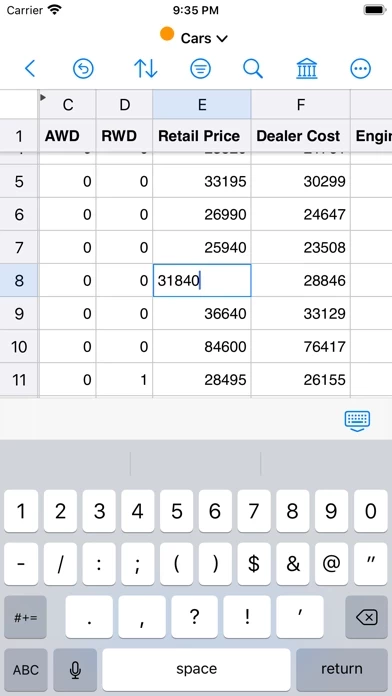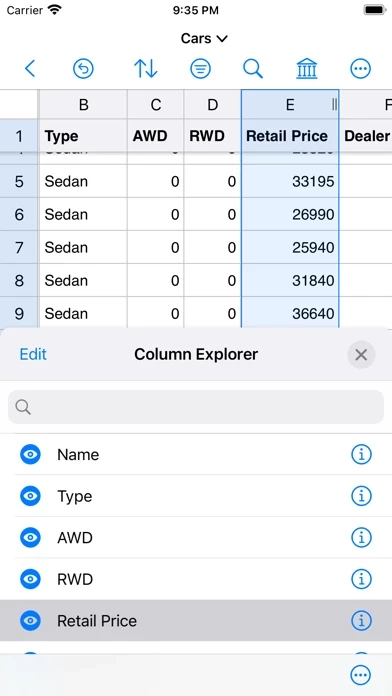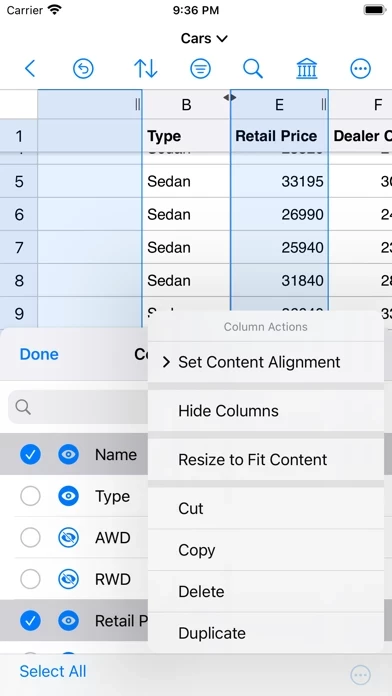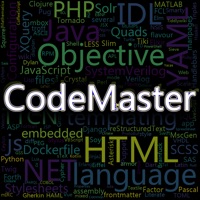IMPORTANT: Easy CSV Editor is available as free to download, but there are a few limitations: i.e. the number of displayed rows is limited to 20, saving documents is not available.
In a clean and user-friendly interface it offers simplicity and flexibility to visualize and edit both small and large documents.
In order to get the most out of the app, and to remove the aforementioned limitations, "Premium" is recommended to be purchased ("Premium" is a one-time in-app purchase).
Easy CSV Editor is one of the best editors for CSV and TSV files available on the market.
The app is built entirely using the native technologies provided by Apple and specifically optimized for iPhones & iPads.