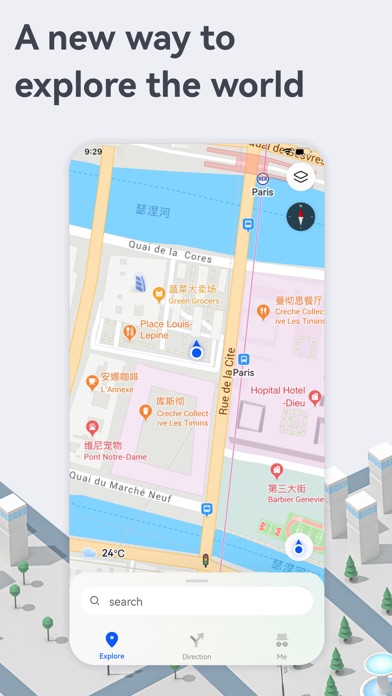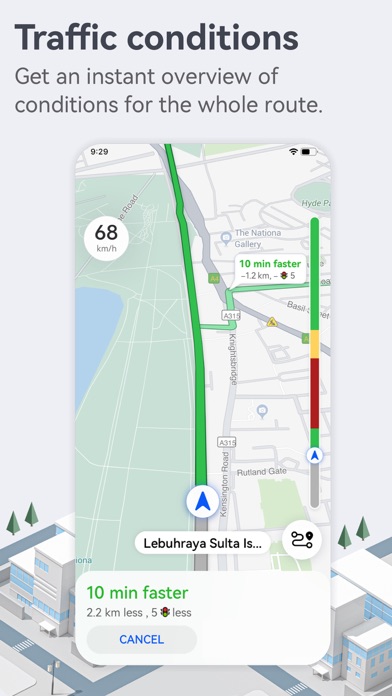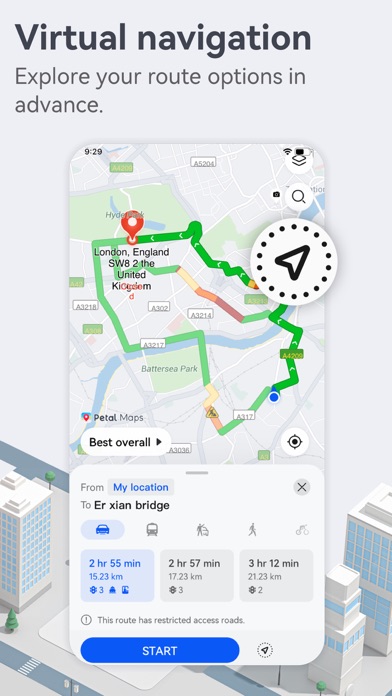Petal Maps Status
Are you having issues? Select the issue you are having below and provide feedback to Petal Maps.
problems reported in the last 24 hours
Summary of Petal Maps Problems 😠👌🔥
- No screen rotation options, only portrait mode
- GPS doesn't show real traffic in New York
- Poor performance, very slow
- Not usable in mainland China
- Experience is very laggy and needs optimization
5 Reported Issues: 😵🆘🛟🚨📢
the bus stop Letter(ie: pawsons road STOP T) do not show on the bus stop in the navigating panel
No sound
I downloaded the Petal Maps two weeks ago and started using it. First impressions are rather positive. Suddenly, two days ago the traffic information disappeared. I carefully checked all the menus/settings but did not find that anything has been disabled. All roads are green. I would be happy, but Google maps has a different view. What could be so wrong with the Petal maps? I downloaded the petal maps two weeks ago and I have started using it. First impressions are rather positive. Suddenly, two days ago the traffic information disappeared. I check carefully all menus/settings but I didn't find that something is deactivated. All roads are green. I would be happy but Google maps have a different opinion. What can be so wrong with petal maps? I tried a different mobile phone. Same problem Location Athens, Greece
Petal Maps doesn't show as an option on Android Auto. I've cleared cache on both apps. Still doesn't show. Android Auto will show Google Maps, Waze, and Sygic. Why?
My Petal Map is not working. It always tell me "NO RESULTS FOUND". How can i fix it?
Have a Problem with Petal Maps – GPS & Navigation? Report Issue
Common Petal Maps Problems & Solutions. Troubleshooting Guide
Complete guide to troubleshoot Petal Maps app on iOS and Android devices. Solve all Petal Maps app problems, errors, connection issues, installation problems and crashes.
Table of Contents:
Some issues cannot be easily resolved through online tutorials or self help. So we made it easy to get in contact with the support team at Huawei Software Technologies Co., Ltd., developers of Petal Maps.
Verified email ✔✔
E-Mail: [email protected]
Website: 🌍 Visit Petal Maps Website
Privacy Policy: https://privacy.consumer.huawei.com/legal/petal-maps/privacy-statement.htm?country=FR&branchid=5&version=20300300&language=en_DE
Developer: Petal Maps Team
54.55% Contact Match
Developer: Google LLC
E-Mail: [email protected]
Website: 🌍 Visit Google Maps Website
Available in over 160 countries and regions, it not only lets you get your current location, browse the map, search for places, but also displays real-time traffic conditions, events, and loads more. Support real-time traffic display, 2D/3D view browsing, and interactive operations such as zooming, moving, tilting, and rotating. Real-time traffic data helps you choose a faster route and avoid traffic jams. With a huge database of POIs, finding places is easier than ever – simply search for keywords to find places on the map. You can also touch the category icons under the search bar to find recommended places nearby. PetalMaps quickly re-plans your route and re-estimates the arrival time whenever you stray from the recommended route. Petal Maps lets you explore the world around you in new ways. You can send us questions and suggestions in the following ways. Your feedback will be dealt with as soon as possible.