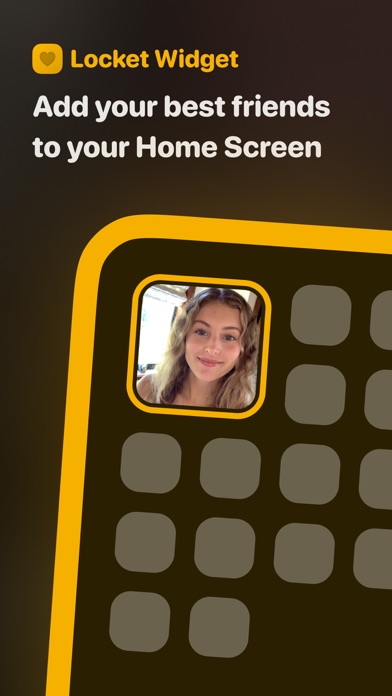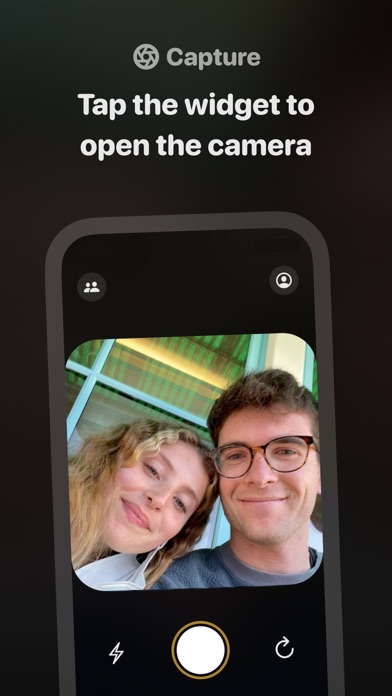Locket Widget Status
Are you having issues? Select the issue you are having below and provide feedback to Locket Widget.
problems reported in the last 24 hours
Summary of Locket Widget Problems 😠👌🔥
- Limited number of friends
- Camera doesn't adjust to sunlight
- Only one photo can be seen at a time
- Cannot send different things to different people
- Cannot have multiple widgets on home screen for different people
32 Reported Issues: 😵🆘🛟🚨📢
I logged out and when i try to log back in it says ( couldn’t send code , please wait 1 minute and try again ) and it’s been more than 24 hours.
Hello I've been trying to log in to the app and every time i enter my number i received a " please wait 1 minute and try again " is what happened And when i wait for minute i still received this message I've been trying for weeks
Have a Problem with Locket Widget? Report Issue
Common Locket Widget Problems & Solutions. Troubleshooting Guide
Complete guide to troubleshoot Locket Widget app on iOS and Android devices. Solve all Locket Widget app problems, errors, connection issues, installation problems and crashes.
Table of Contents:
Some issues cannot be easily resolved through online tutorials or self help. So we made it easy to get in contact with the support team at Matthew Moss, developers of Locket Widget.
Verified email
Contact e-Mail: [email protected]
Verified email ✔✔
E-Mail: [email protected]
Website: 🌍 Visit Locket Widget Website
Privacy Policy: https://locket.camera/privacy
Developer: Locket Labs, Inc.
To share a pic back, tap into the widget, take a pic with the camera, and then hit send! • To keep things friendly, you can only have 20 friends on LocketWidget . • On Locket, there’s no worrying about follower count, just add your best friends and family and live in the moment. • With Locket, you’re able to be real and share photos to the people that matter. • Send a Locket reaction to your friends to let them know you saw their image. • They’ll get a notification and you’ll love watching the emojis rain down on your photo. • We don’t count or track the reactions, so you can be real and authentic without worrying about likes and filters like other platforms. • As you and friends snap Lockets, you’ll build up a history of all images sent. • Share them out as photos or use our video recap feature to stitch together the memories of you and your friends, capturing those “love it” moments. • Locket will also make you a recap video at the end of every month with all of the photos you've shared. • Add the “Crush” or “Best Friend” picture widget, and see photos only from that person. Locket is a widget that shows live photos from your best friends, right to your Home Screen. We’re keeping Locket free so you can send photos to the people that matter (friends, family, bestie, etc. ). With Locket, your phone will feel like it’s bringing you closer to your best friends. Plus, users love our camera (so you’ll love the photos! Download the free app! When a friend sends you a photo, it instantly appears on your Locket widget! 3. You and your best friends will see new pictures from each other every time you unlock your phone. Plus, you can send images just to that person too! It’s a little glimpse of what everyone’s up to throughout the day. 2. Please write to us at team@locketcamera. com. Thanks for having Locket on your Home Screen!