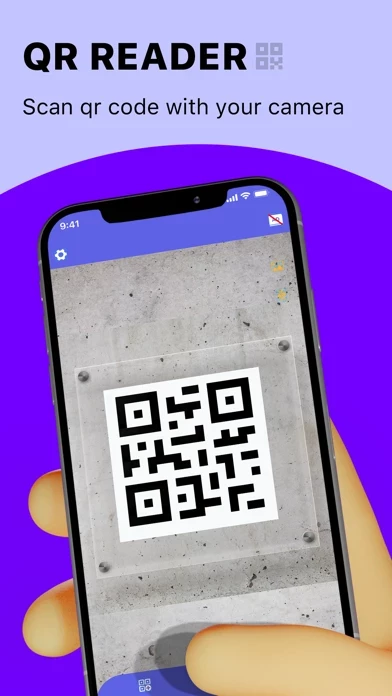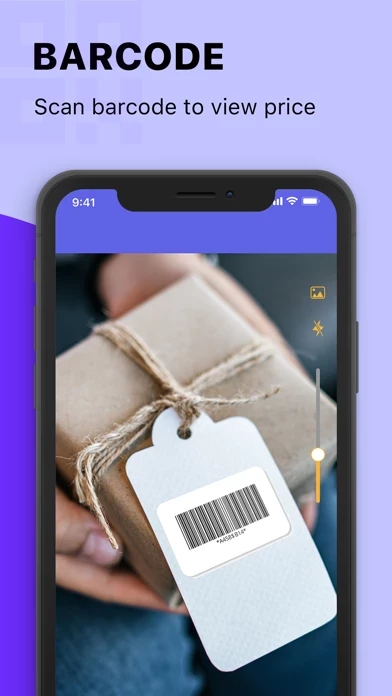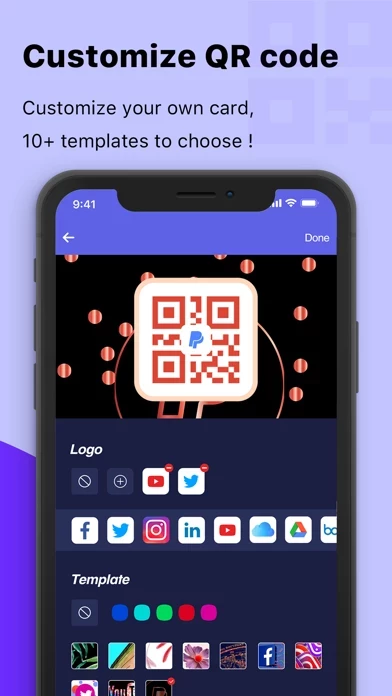QR Code Reader QR Scanner App Reviews
Published by GREGORY GRAVE EINFELDT on 2022-01-07🏷️ About: Features: -Scan QR Code and barcode of various type QR Code Reader can scan and read all QR codes / barcode types including text, url, ISBN, product, contact, calendar, email, location, WiFi and many more formats. After scanning and automatic decoding, users are provided with the scan results and many convenient functions to take appropriate action.