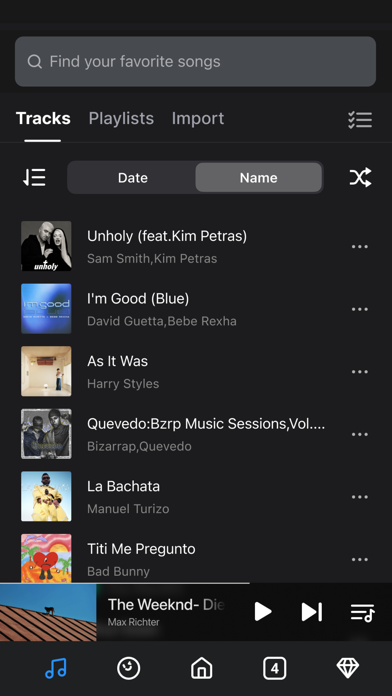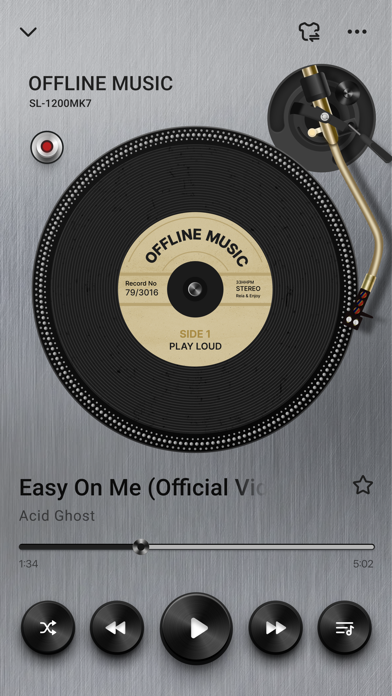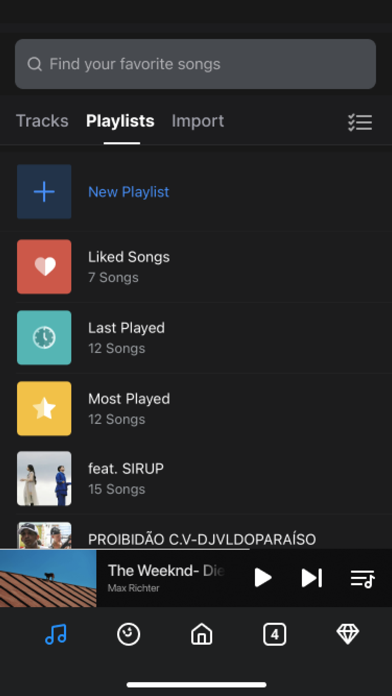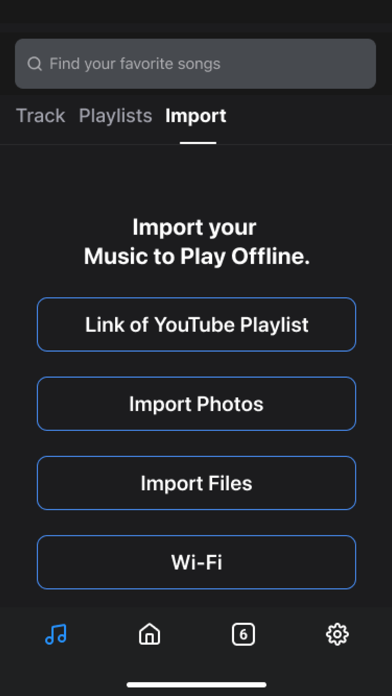Offline Music Player-MP3&Video Status
Are you having issues? Select the issue you are having below and provide feedback to Offline Music Player-MP3&Video.
problems reported in the last 24 hours
Summary of Offline Music Player-MP3&Video Problems 😠👌🔥
- No way to increase or decrease bass
- Songs only import the first 30 seconds
- Music stops when exiting the app
Have a Problem with Offline Music Player-MP3&Video? Report Issue
Common Offline Music Player-MP3&Video Problems & Solutions. Troubleshooting Guide
Complete guide to troubleshoot Offline Music Player-MP3&Video app on iOS and Android devices. Solve all Offline Music Player-MP3&Video app problems, errors, connection issues, installation problems and crashes.
Table of Contents:
- Offline Music Player-MP3&Video iPhone Issues and Solutions
- Offline Music Player-MP3&Video iOS app crashes, not working, errors
- Offline Music Player-MP3&Video iOS app network issues
- Offline Music Player-MP3&Video on iOS has black/white screen
- Offline Music Player-MP3&Video Android App Issues and Solutions
Some issues cannot be easily resolved through online tutorials or self help. So we made it easy to get in contact with the support team at 应奇 谈, developers of Offline Music Player-MP3&Video.
70% Contact Match
Developer: Dairy App & Notes & Audio Editor & Voice Recorder
E-Mail: betterapp88@gmail.com
Website: 🌍 Visit Offline Music Player Website
66.67% Contact Match
Developer: Nomad88
E-Mail: nomad88.software@gmail.com
Website: 🌍 Visit Offline Music Player Website
70% Contact Match
Developer: Pure Music MP3 Player Studio
E-Mail: cubohue.studio@gmail.com
Website: 🌍 Visit Offline Music Player Website
Music import, you can import any music or video you want from Photos, Files, Wifi, and you can listen to it offline. 2. Offline Music Player aim to be the best offline music player, Offline Music Player have simple and light feature that is easy to use. 1. Account will be charged for renewal within 24 hours prior to the end of the current period at the rate of the selected plan. Supports importing songs from YouTube playlist links, find your favorite song in youtube and listen to them immediately. 3. Create your own playlist and add your favorite music to it, then you can listen to it anytime. 4. Payment will be charged to iTunes Account at confirmation of the purchase. Subscription automatically renews unless auto-renew is turned off at least 24 hours before the end of the current period. Play in background, and you can play fullscreen or mini mode playback. 1. Subscriptions and auto-renewal may be managed by going to Account Settings after purchase.