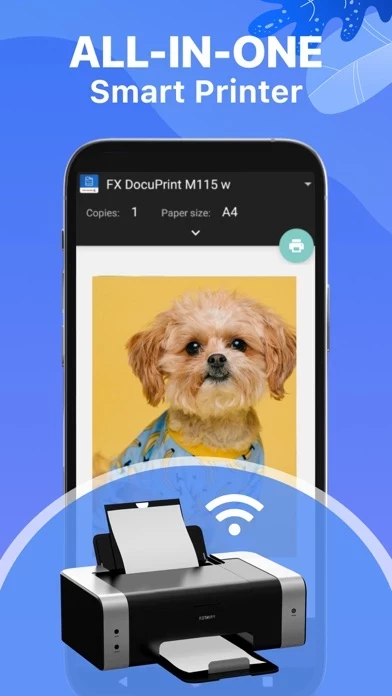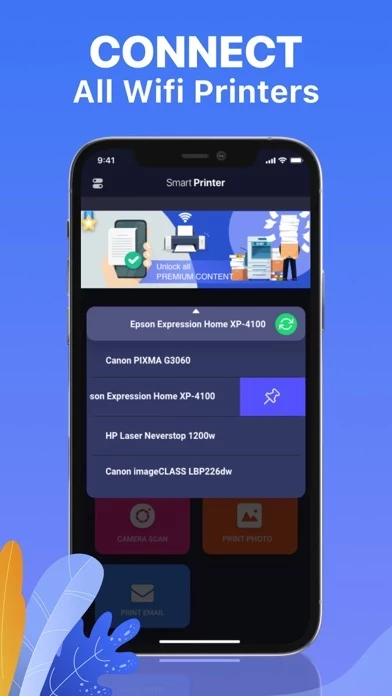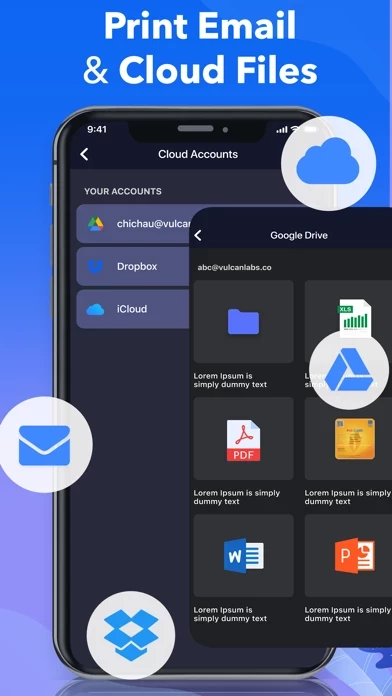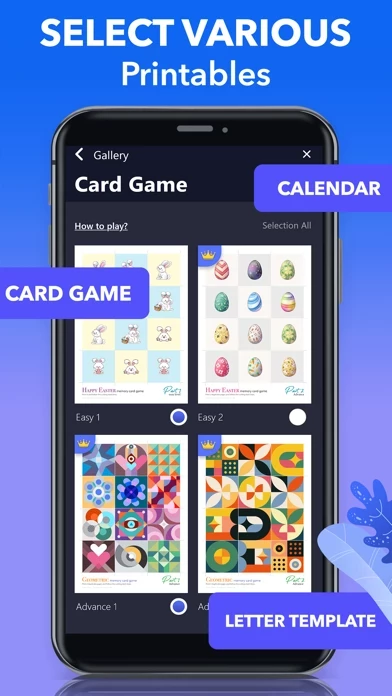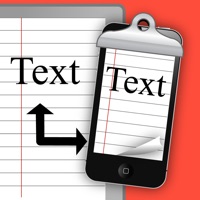Smart Air Printer App Scan Reviews
Published by SMART WIDGET LABS COMPANY LIMITED on 2024-03-19🏷️ About: The Smart Air Printer App is an easy-to-use printing and scanning app that allows users to print images, documents, emails, photos, and PDFs directly from their iPhone or iPad. The app automatically connects to all AirPrint-enabled printers and does not require any setup or additional drivers.