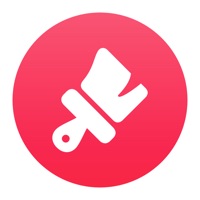Contact Usage Support
Company Name: Oleh Stasula
About: Usage is an app to track the system’s activity and performance.
It comes with
cool customizations and advanced functionality.
Usage Customer Service 💢
The following contact options are available: Pricing Information, Support, General Help, and Press Information/New Coverage (to guage reputation). Discover which options are the fastest to get your customer service issues resolved.
NOTE: If the links below doesn't work for you, Please go directly to the Homepage of Oleh Stasula
Privacy & Terms:
3 Most reported problems 😔💔
Great Potential… DO NOT DOWNLOAD THE HELPER
by MHGHMM777
This app has great potential especially since there is a menu bar widget. However, everything that you can see in this app for free, you can see in Activity Monitor. However, if you’d prefer to pay $35 to be able to access the statistics of YOUR computer, then maybe it might be good. However, when you download the app, it will say “Click here to get more features for FREE”. When you click on this link, it will prompt you to install a “Helper”. Once this is all installed and you have scripts that you cannot control running behind the scenes on your Mac, it STILL doesn’t give you any new features. Even though it says you get some free features, you don’t. I would RECOMMEND just using the Activity Monitor.
Looks COOL! 😎
by Et,
The initial “free” features look great, very interesting! But the $35 price tag gives me pause as Apple no longer gives App Refunds. Also of note, why offer a blanket price for all applications IF THEY DO NOT HAVE AN IPAD OR IPHONE APP? It would be nice IF they allowed you a peak at what it could do in addition to the free features to motivate you to spend the bucks. Uses low system resources for what it does, seems stable, and the graph at the top is informative and easy to change. I have had network issues, and it is nice to be able to see the current send/receive MB/s.
Dropped istat menus for this one...
by Adarkenigma
iStat menus was getting too heavy. so far enjoying it more than others everything what i need to keep eye on. awating future refinements. is there a way to make start up window and dock icon not appear at logon?
Update: thank you for prompt response. I would love to give it 5 stars but here are few reasons I cant justify more stars.
1] app is advertised as system activity monitor, yet it lacks proccess and network activity details which is defaut in other apps. (with helper tools installed)
like what proccess is taking bandwith or cpu usage.
2] Other apps with more functionality costs half or even less. (one is 5 bucks and other is 10)
3] for me external IP address only worked once, after that never shows external IP even after multiple reboots. (would be useful for people with VPN)
so yes eventually when app gets there i will update it to 5 stars.
Have a Problem with Usage - Device Monitor? Report Issue
Why should I report an Issue with Usage - Device Monitor?
- Pulling issues faced by users like you is a good way to draw attention of Usage - Device Monitor to your problem using the strength of crowds. We have over 1,000,000 users and companies will listen to us.
- We have developed a system that will try to get in touch with a company once an issue is reported and with lots of issues reported, companies will definitely listen.
- Importantly, customers can learn from other customers in case the issue is a common problem that has been solved before.
- If you are a Usage - Device Monitor customer and are running into a problem, Justuseapp might not be the fastest and most effective way for you to solve the problem but at least you can warn others off using Usage - Device Monitor.