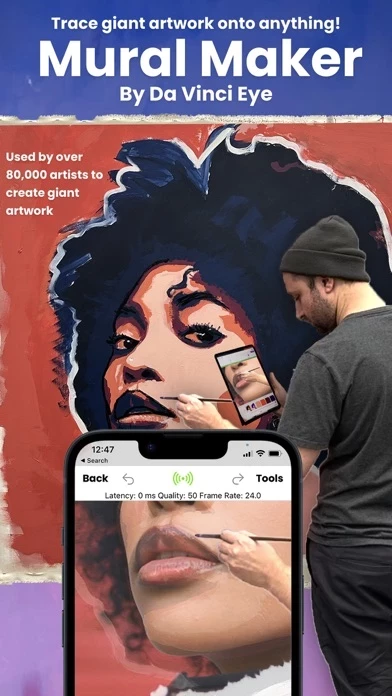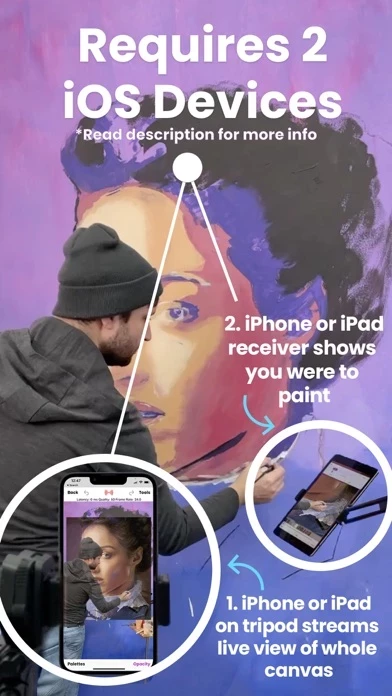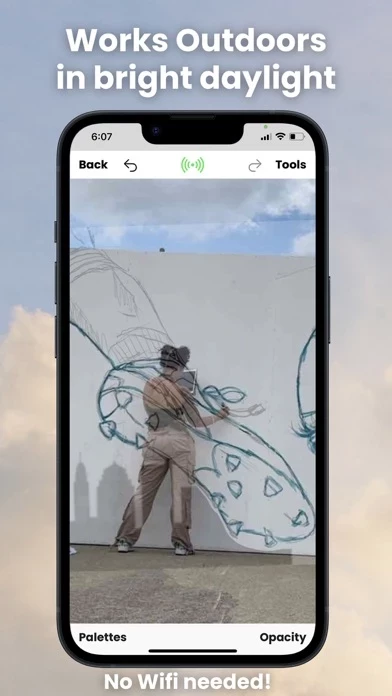It’s a great concept for an app, but the execution is clunky. While it generally works as intended, I encountered so many issues, it just made it so frustrating and made me wonder if it would have been faster to use a projector or grid my image. (I used an iPhone 11 and an iPad Pro).
The three main issues I encountered were:
- Poor UI design.
The AI Tracking Anchor feature is so buggy I could not get it to work at all. The interface is terrible, it prompts you to take a photo of your Target anchoring doodle, but the camera features when taking the photo are extremely limited (won’t allow you to adjust perspective distortion, contrast, etc.). I kept casting a shadow on my target image, and if I took the photo at a slight angle to avoid casting a shadow, I could not adjust the distortion. And after taking the photo with the regular camera app to ensure it’s square and free of cast shadows, MuralMaker can’t upload a photo from the camera roll as the Target Photo.
- BUGGY. After multiple attempts and finally getting a decent Target Tracking photo, the feature simple didn’t work. It did not do anything at all. I had to switch Tracking off for it to show me anything.
- Pixelation and lag. MuralMaker works well enough for roughing in your image, but forget trying to do detail work. The image is too pixelated to be useful.
If MuralMaker improves its UI, definition and bugginess, it will be good. But it’s not ready to deliver the quality I expected.