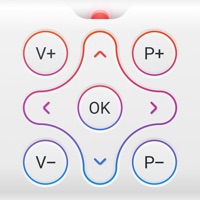TV Remote Status
Are you having issues? Select the issue you are having below and provide feedback to TV Remote.
Summary of TV Remote Problems 😠👌🔥
- No ability to configure UI/controls
- No ability to move cursor around through touchpad for LG TVs
- Volume controls do not work for Sonos speaker system
- Inability to turn TV on with app for Samsung TVs
- Some TVs may not be supported yet
- Warning pops up on TV for permissions when using on iPad
- Some TVs may take longer to connect
Have a Problem with TV Remote - Universal Remote? Report Issue
Common TV Remote Problems & Solutions. Troubleshooting Guide
Complete guide to troubleshoot TV Remote app on iOS and Android devices. Solve all TV Remote app problems, errors, connection issues, installation problems and crashes.
Table of Contents:
Some issues cannot be easily resolved through online tutorials or self help. So we made it easy to get in contact with the support team at Adam Foot, developers of TV Remote.
Verified email
Contact e-Mail: support@adamfoot.dev
You’ll be able to configure a string of commands together to change a specific setting on your TV for example without even lifting a finger. New in TV Remote 2. 0, you can choose exactly how you’d like your remote to look for each TV. TV Remote combines a beautifully simple design with advanced features that make it easy to start taking control of your television without the physical remote. TV Remote will load the available apps and sources available on your television and allow you to launch them in just a tap. You’ll find nearly all keys you’d expect to find on the remote and even the ability to launch apps and sources on compatible TVs! Easily control your television from your iPhone, iPad and Apple Watch with TV Remote. * As featured on 9to5Mac, iPhon. With TV Remote, you’ll be able to take control of all of your televisions from one familiar app. You can design the exact look and feel of your television remote down to the icon tint on a button. TV Remote supports Wake-on-LAN to allow you to power on your television when it is asleep. With TV Remote, you’ll have access to a full keyboard you can use to search for programmes and more! Without even opening TVRemote , you’ll be able to perform commands, change channels, launch apps and more with the Siri Shortcuts integration! TV Remote has been developed to enable VoiceOver and Dynamic Type users to take full advantage of TVRemote . TV Remote comes with a number of layout components that you can use to build your own layout and choose which commands go where. Please note some features require a TV Remote Premium subscription which can be purchased in TVRemote . Remote commands can be added to your Home Screen for even quicker access to your remote when you need it. TV Remote makes it easy to get setup and start controlling all of your televisions from a single app. TV Remote syncs with your iCloud account to allow you to access your TVs across all your devices.