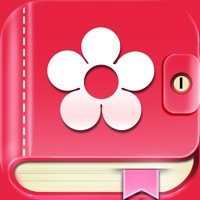WidgetCalendar has fantastic potential for making iPhone home pages look custom and sharp! The biggest let down here however is the clock. It is set to a partially obscure setting, making the image much less bright than the date shown along side of it. Also, the width changes repeatedly as the time changes. Whenever a number 1 is shown the display shrinks to only the width of the number 1, not maintaining its full width. As such, the time display for 1:11 is just plain awful! Also, there is a permanent zero shown to the left of the time that only ever changes for times requiring a 1 for anything from 10:00 to 12:00. Otherwise you get something like 04:56 all the time. Drop the zero, this is not a stopwatch, it’s a clock. With dim brightness, an extra zero, and narrow number 1 digits, all of this makes it unpleasant and hard to read at a glance. Another small detail is that the time shown is for the current minute when the widget is added to the home page, but it is at the beginning of that minute, no matter where in the minute the iPhone’s built in clock is at. As a result, you can get two different times displaying that are as much as 59 seconds off from one another. Not a big deal, but kind of annoying since there is no reason it can’t be made to match exactly.