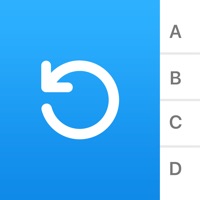Contact Export contacts Support
Company Name: Covve
About: Export your iPhone contacts in CSV / Excel format.
As simple as:
- download
and launch Covve Export
- tap the ‘Export contacts’ button
- choose where to
save/send the file with your exported contacts
The exported file contains all
contacts and all contact fields, including notes.
Export contacts Customer Service 💢
The following contact options are available: Pricing Information, Support, General Help, and Press Information/New Coverage (to guage reputation). Discover which options are the fastest to get your customer service issues resolved.
Verified email
Contact e-Mail: support@covve.com
Verified email ✔✔
E-Mail: support@covve.com
Website: 🌍 Visit Export contacts Website
Privacy Policy: https://covve.com/contactsexport/terms
Developer: Covve Visual Network Limited
3 Most reported problems 😔💔
Only allows you to export one time
by Bo Kavanaugh
If you decide you want to export contacts again in a different format, you have to pay twice.
Watch out
by 123567755432
Paid for this and no option to export as vcf file. Useless. The only options provided are solicitations for positive reviews.
Export sure, Restore nope.
by Shane B
Able to export to file, sure. However there is no way to restore, making this rather pointless.
Edit: To answer the developer, it is true that there is no need for a solution to backup and restore to the same phone. What I was expecting was the ability to backup my contacts and restore to either a different phone, or to import into another AppleID, in the case of needing to combine the contacts of one AppleID with a second account. I also would have found it useful in adding my phone contacts to my iPad which is not using the same device restore chain as my phone. In any case, an export function is of very little usefulness without an import function.
Have a Problem with Export contacts by Covve? Report Issue
Why should I report an Issue with Export contacts by Covve?
- Pulling issues faced by users like you is a good way to draw attention of Export contacts by Covve to your problem using the strength of crowds. We have over 1,000,000 users and companies will listen to us.
- We have developed a system that will try to get in touch with a company once an issue is reported and with lots of issues reported, companies will definitely listen.
- Importantly, customers can learn from other customers in case the issue is a common problem that has been solved before.
- If you are a Export contacts by Covve customer and are running into a problem, Justuseapp might not be the fastest and most effective way for you to solve the problem but at least you can warn others off using Export contacts by Covve.