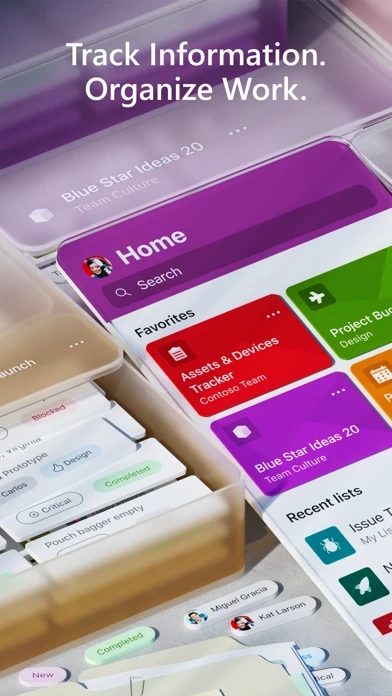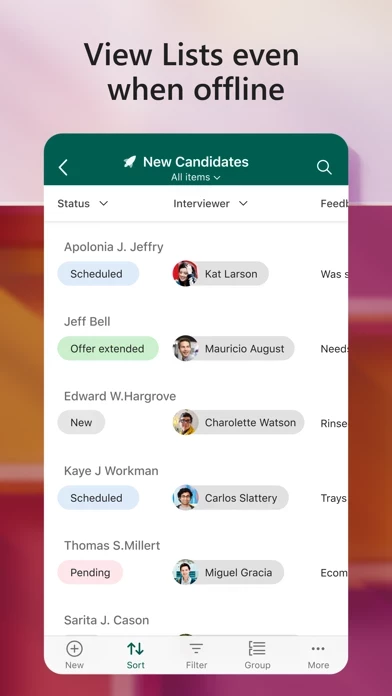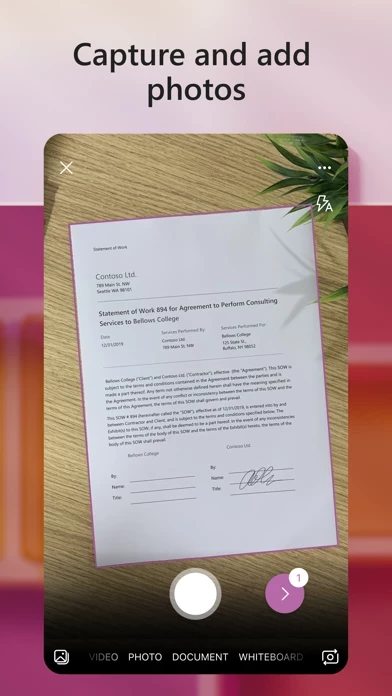Microsoft Lists Reviews
Published by Microsoft Corporation on 2025-06-11🏷️ About: Microsoft Lists is a Microsoft 365 app that helps you track information and organize your work. It allows you to create, use, and share lists with anyone, anywhere, and on any device. You can track issues, assets, routines, contacts, inventory, and more using customizable views to keep everyone in sync. The app also offers built-in enterprise-grade data security and compliance, as well as Intune device management support with MDM and MAM policies.