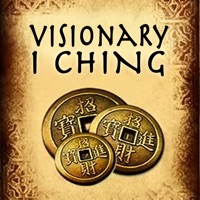Stream Vision 2 Status
Are you having issues? Select the issue you are having below and provide feedback to Stream Vision 2.
problems reported in the last 24 hours
Summary of Stream Vision 2 Problems 😠👌🔥
- Might need to turn off cellular service in settings to connect with iPhone
- Does not support Pulsar NEWEST Accolade 2 Pro binoculars
4 Reported Issues: 😵🆘🛟🚨📢
my iphone connects to my thermion 2 xq35 lrf the phone icon is in the bottom tray of the scope and my iPhone is connected to it in settings , the stream vision 2 app says: Please make sure WiFi is enabled in your device and try to reconnect to the devices WiFi
my iphone connects to my thermion 2 xp50 lrf the phone icon is in the bottom tray of the scope and my iPhone is connected to it in settings , the stream vision 2 app says: Please make sure WiFi is enabled in your device and try to reconnect to the devices WiFi.
Stream vision 2 crashes before it connects to my iPhone
I’ve been trying to get my thermion xp38 to connect with the stream vision 2 app but every time I try to connect it says the divices Wi-Fi isn’t Connor to but when I look on the scope and my phone I am connected
Have a Problem with Stream Vision 2? Report Issue
Common Stream Vision 2 Problems & Solutions. Troubleshooting Guide
Complete guide to troubleshoot Stream Vision 2 app on iOS and Android devices. Solve all Stream Vision 2 app problems, errors, connection issues, installation problems and crashes.
Table of Contents:
Some issues cannot be easily resolved through online tutorials or self help. So we made it easy to get in contact with the support team at Yukon Advanced Optics Worldwide, developers of Stream Vision 2.
Verified email ✔✔
E-Mail: support@pulsar-vision.com
Website: 🌍 Visit Stream Vision 2 Website
Privacy Policy: https://streamvisioncloud.com/privacy
Developer: YUKON ADVANCED OPTICS WORLDWIDE
80% Contact Match
Developer: YUKON ADVANCED OPTICS WORLDWIDE
E-Mail: support@pulsar-vision.com
Website: 🌍 Visit Stream_Vision Website
The free Stream Vision 2 mobile application is a powerful mobile client expanding the features and use scenarios of thermal imaging, digital night vision and multispectral electro-optic devices from PULSAR and YUKON. Linking the electro-optic device via a Wi-Fi connection with a smartphone enables the smartphone to act as a file browser, viewfinder for direct unit-to-phone image streaming, remote control for changing unit’s settings on-the-go, firmware update platform, and offers many more functions. Stream Vision 2 gives an opportunity to receive the latest news about technologies and happenings in the world of night vision and thermal imaging. Control and adjust the settings of your thermal imaging or digital night vision device in the Stream Vision 2 App. After registration in the application, the user gets free space in the Stream Vision 2 Cloud for storage of both photos and videos. Browse all photos and videos recorded in on your thermal or digital night vision device. Sign in with your Facebook or Google account to get free space in Stream Vision 2 Cloud for your best memorable outdoor videos and photos. Use your Stream Vision 2 App to check and download the latest firmware for your device. Get the latest news from the night vision market together with important news from PULSAR and YUKON. Keep your Pulsar or Yukon optic device up-to-date and receive all the latest features and firmware enhancements. See a real-time image from your electro-optic device in the screen of your smartphone, allowing you to record footage and take photos. The application enriches the functionality of electro-optic devices by allowing them to work in combination with smartphones. Update your unit with downloaded firmware and enjoy new features. Stay updated and keep your hand on the pulse of the latest technology. Download the files to your smartphone and share them with your friends. Synchronise your files with the cloud and open them on any phone, tablet or in your PC browser.