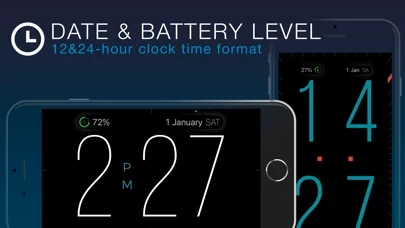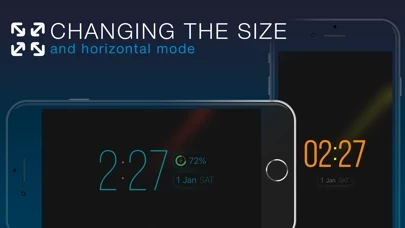ClockPhone big digital clocks Reviews
Published by EVGENY KOSTIN on 2025-04-30🏷️ About: ClockPhone is a clock app that is easy to use and has an attractive display of time. It is ideal for use while charging your phone at the dock station or to give a second life to an old gadget. The clock has large digits that are clearly visible from all ends of the room and a second hand with different display modes. The time display can be easily set up and changed thanks to the functional and intuitive interface. The ClockPhone perfectly looks both in landscape and portrait orientation. With iOS 14, you can use widgets on your Home Screen. ClockPhone Widget allows you to see time and date in large size without entering the application.