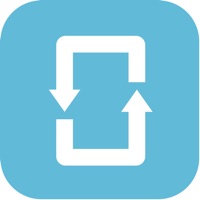Contact Find my Bluetooth Device App Support
Company Name: Free Download Apps OU
About: Δ Find your lost Headphones, Fitbit, Fitness Tracker, Earbuds and many more
Bluetooth devices..
Find my Bluetooth Device App Customer Service 💢
The following contact options are available: Pricing Information, Support, General Help, and Press Information/New Coverage (to guage reputation). Discover which options are the fastest to get your customer service issues resolved.
NOTE: If the links below doesn't work for you, Please go directly to the Homepage of Free Download Apps OU
3 Most reported problems 😔💔
Time Waster
by Kiwi@Idk
So I lost my Bluetooth earbuds and downloaded this app to find them. First of all, to even start looking, You need to watch an Ad?! Then, it gives more than 30 options that aren’t even connected to your device. On top of all of that, to even look at one of the options, You need to pay 5 bucks?! This really wasn’t that helpful at all and I would have been better if I had just looked for it myself.
It’s okay but not was I was hoping for
by Bitchicantreviewshit
I paid $4.99 so that if be able to find all my devices in my room. I lost a lot of my electronics in random spots. Whether it was phones, headphones, laptop, etc. I was able to easily find my phones. But it was difficult finding anything other than my phones.
It works to an extent. But I really wish it made finding everything way easier rather than just being helpful finding phones (iPhones specifically).
Also I wish when you edit the name from “unknown __” it would actually keep what you made it and not continuously go back to unknown whatever. It’s frustrating because I kept mixing up my devices and which ones I hadn’t found. Still haven’t found half of them due to the meter constantly delaying and not picking up the radio signals as strong as I thought it would.
Also tip if you do get this, RSSI is the level of signal that the app detects. The lower it is the better chance you have at finding your device. (Example: -30 means you’re really close to it and -127 is further away)
Would not find my lost device
by HB Meyer
I gave a 3 because it did find several devices, so I know it works, the problem is that these devices were NOT lost... I had no luck finding my lost earbud. I read that it might not find somethings that are not turned on. While I have no idea how these apps are developed, maybe it is not possible to find an earbud where the battery has died. In my opinion then this app is not helpful because the earbud has been lost for over a week and I’m sure isn’t “on.” If it has to be on, then I have no hope of finding it with this app.
Have a Problem with Find my Bluetooth Device App? Report Issue
Why should I report an Issue with Find my Bluetooth Device App?
- Pulling issues faced by users like you is a good way to draw attention of Find my Bluetooth Device App to your problem using the strength of crowds. We have over 1,000,000 users and companies will listen to us.
- We have developed a system that will try to get in touch with a company once an issue is reported and with lots of issues reported, companies will definitely listen.
- Importantly, customers can learn from other customers in case the issue is a common problem that has been solved before.
- If you are a Find my Bluetooth Device App customer and are running into a problem, Justuseapp might not be the fastest and most effective way for you to solve the problem but at least you can warn others off using Find my Bluetooth Device App.