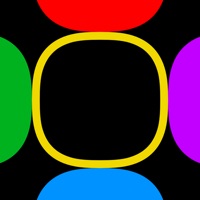Contact Tiimo Support
Company Name: tiimo
About: tiimo is an app designed for smartwatches, which helps children who need extra structure for their
everyday lives.
Headquarters: Copenhagen, Hovedstaden, Denmark.
Tiimo Customer Service 💢
The following contact options are available: Pricing Information, Support, General Help, and Press Information/New Coverage (to guage reputation). Discover which options are the fastest to get your customer service issues resolved.
NOTE: If the links below doesn't work for you, Please go directly to the Homepage of tiimo
Verified email ✔✔
E-Mail: hello@tiimo.dk
Website: 🌍 Visit Tiimo Website
Privacy Policy: https://www.tiimoapp.com/da/privacy-policy
Developer: Tiimo
More Matches
Get Pricing Info for tiimoContact tiimo! Or Contact Support
Need help using tiimo? Try their Help Center now!
tiimo in the News!
Social Support and Contacts
tiimo on Facebook!
tiimo on Twitter!
tiimo on LinkedIn!
Privacy & Terms:
https://www.tiimoapp.com/terms-of-use
3 Most reported problems 😔💔
A lot of potential, needs work
by Dinos4sale
Apple Watch app is basically not functional - can’t check off items, can’t go to the end of an activity (or skip). Doesn’t change between activities when the time runs out. This is a dealbreaker for me personally; I can’t be running to my phone between items in the routine.
There seems to be some training required to use this app. For example, what on earth is the difference between an activity and a routine? Why can’t I have checklists in a routine? Why can’t activities be a part of a routine?
Excellent idea in this app: the “notes” section and the ability to drop tasks from there into your day. But the keyboard covers the part where you type, so it’s really hard to input tasks.
I don’t love that the daily calendar UI shows my completed tasks/routines/activities. It creates a lot of confusion when looking at that screen. Would be helpful to have an option to turn this off or at least collapse the items in that section. It’s also not clear why routines happen at “any time” by default - that seems to defeat the purpose of the calendar view.
I would love to come back to this app when it can be used from the Apple Watch. I currently use Routinery but was looking for something that is a little more calendar-like so I can schedule around my work calendar. Unfortunately this is just not usable right now.
Visual timer is pointless if screen goes dark
by Rinnswimmer
This app has good ideas, but it isn’t providing for the main reason I got it, which is to help with my daily routines.
1. There is no way to keep the screen from going dark during the timers, making the nice, helpful countdown visual pointless.
2. If the screen is on, the app gives a nice visual celebration when switching activities, but no noise whatsoever. If the screen is dark, I get a phone notification noise between activities. While doing activities, VISUALS and obvious SOUNDS are essential to know how much time I have left and when to switch to the next thing… especially if distracted or hyperfocused!!!
3. I like that you can schedule routines and they start automatically; however, it just starts in the background with no notifications and I need to remember to open the app to see the timers… which disappear in 1 min when my screen goes dark. And I have turned on every notification option available on the app.
I’m really struggling to understand how this app is helpful for ADHD without these things (unless you have a smart watch, in which case that should be clarified on the info page). It’s disappointing that I paid for a year subscription and now have to go back to setting individual alarms on my phone for these things while searching for a new app.
Improving, but there are still problems
by CalvinationStation
I fully acknowledge that this app is a work in progress, and is getting a little better with every update. But there’s still a perpetual problem where as soon as Tiimo is updated, a new feature is rolled out, bugs are fixed and glitches are patched, there is always another problem or new bugs that come up when it seems to be improving. It’s like one step forward and two steps back. I don’t quite understand that because the concept and design of this app seems pretty simple (although I’m sure there’s more to it under the surface).
I don’t know, I’m just trying to get through my days, get stuff done and not let ADHD (and what I suspect is ASD) get the best of me. This app helps some, but the benefits kind of become redundant when I have to manually go in and correct things because little bugs in the program throw off my routine. The one I’m the most frustrated with right now is the fact that Tiimo likes to log me out of the app on my Apple Watch randomly - it almost always happens overnight, and it sometimes when I’m in the middle of an active routine, and I don’t realize until more time than I had intended to spend on an activity has passed and then “whoops! I have to enter my log-in information again.”
If you have ADHD or are on the autism spectrum, you know how frustrating and discouraging interruptions to routine can be, especially in their early stages before you’re fully comfortable with them.
Have a Problem with Tiimo: AI Plan, Focus & To-do? Report Issue
Why should I report an Issue with Tiimo: AI Plan, Focus & To-do?
- Pulling issues faced by users like you is a good way to draw attention of Tiimo: AI Plan, Focus & To-do to your problem using the strength of crowds. We have over 1,000,000 users and companies will listen to us.
- We have developed a system that will try to get in touch with a company once an issue is reported and with lots of issues reported, companies will definitely listen.
- Importantly, customers can learn from other customers in case the issue is a common problem that has been solved before.
- If you are a Tiimo: AI Plan, Focus & To-do customer and are running into a problem, Justuseapp might not be the fastest and most effective way for you to solve the problem but at least you can warn others off using Tiimo: AI Plan, Focus & To-do.