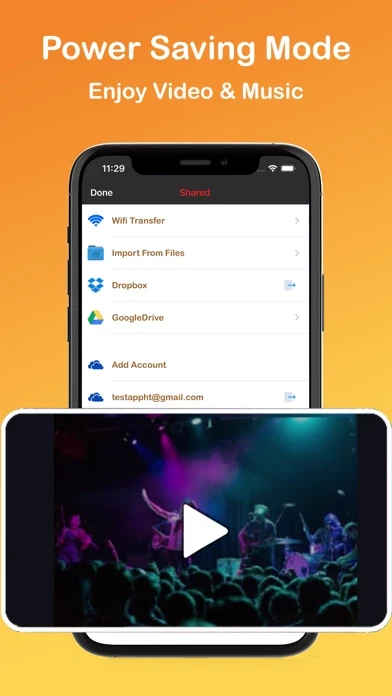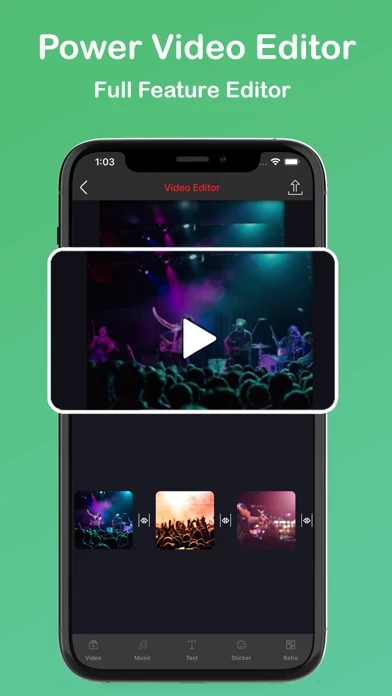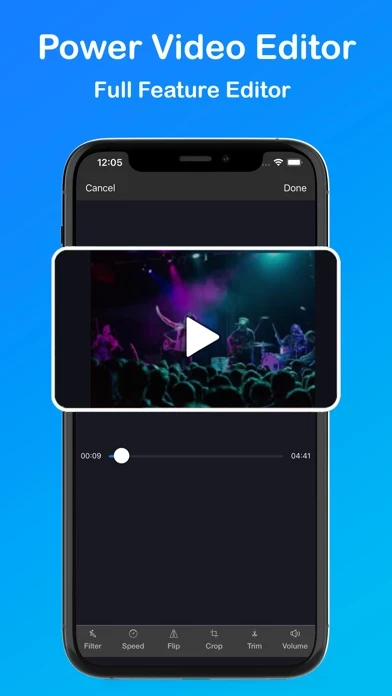- Text items in the timeline can be managed same as audio items in the audio timeline, which means you can change the text duration, when the text begins to appear in the slideshow.
Video Get app create unforgettable slideshows in seconds with your favorite images and videos! Video Get app combine photo & video to make a movie with beautiful transitions, amazing tex, funny sticker, unlimited musics and effects and watch your video created come alive.
You may cancel automatic renewal and manage your subscription by selecting Manage App Subscriptions in your iTunes Account settings and selecting the subscription you want to modify.
- Choose when an audio item starts to play in the slideshow: Long press and drag the audio item to the position you want it to play at.
- Trim the song: Select the audio waveform to show its left/right handles, move these handles to trim the begin/end of the song respectively.