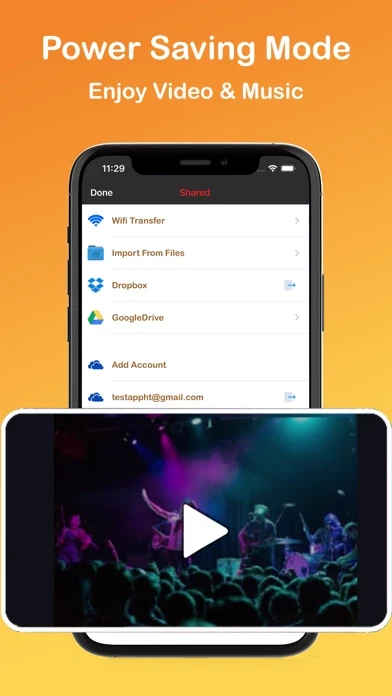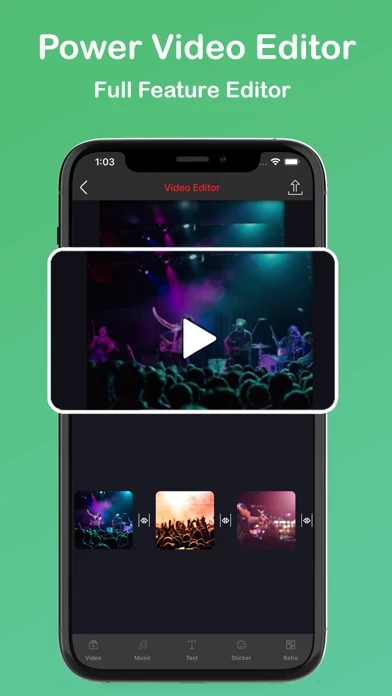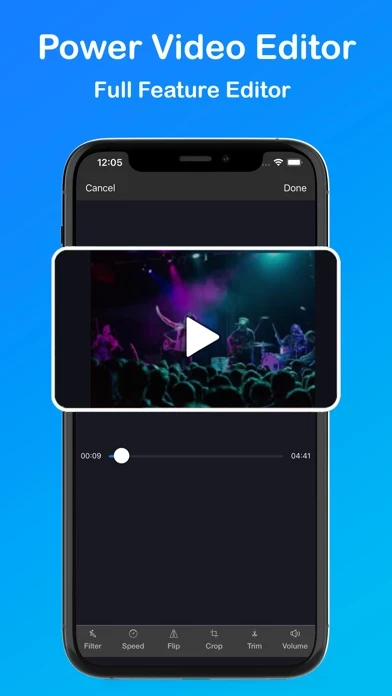Downloader Avis
Publié par Khanh Le Ngoc on 2022-09-15🏷️ À propos: Video Downloader & Tube Download app create unforgettable slideshows in seconds with your favorite images and videos! Video Downloader & Tube Download app combine photo & video to make a movie with beautiful transitions, amazing tex, funny sticker, unlimited musics and effects and watch your video created come alive. Video Downloader & Tube Downloader app share your favorite moment with your friends and family via social media.