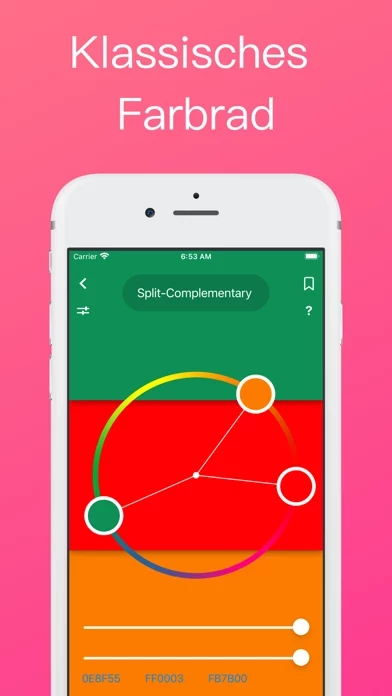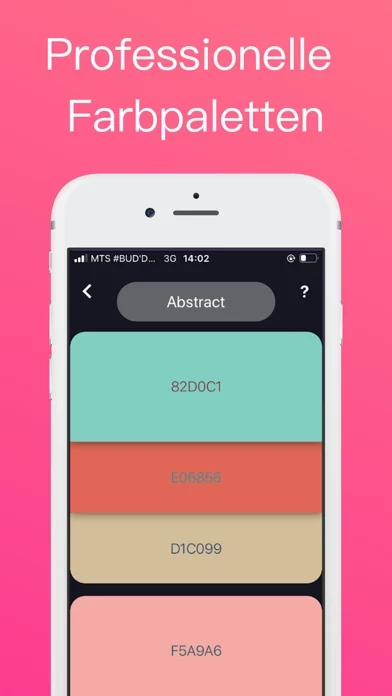I really like the ideas in color combinations and swatches, and would love to see more!
But my favorite feature is how easy it is to go over to settings and select any color output I want, and then be able to see all the swatches and color wheel in that format, and how easy it is to just copy a color to the clipboard in the format I need. I work with several different apps for photo editing and digital art, so being able to swap quickly between, say, HEX and RGB (better yet, I can choose RGB by numbers or %) is just vital for me... ColorWheel provides it while so few do!
I also really love that the color wheel can show not just complementary colors, but all the classic combinations (analogous, split-complementary, etc.) just by tapping the header.
The only change I’d really like to see is to have the menu icons show up in black instead of white when I’m looking at very light colors in the color wheels, or to have them in little “corner areas” or “sidebars” on the screen that stay black instead of showing wheel colors over the entire area, since in white they get very hard to see on pastel backgrounds.
Keep up the great work, guys!