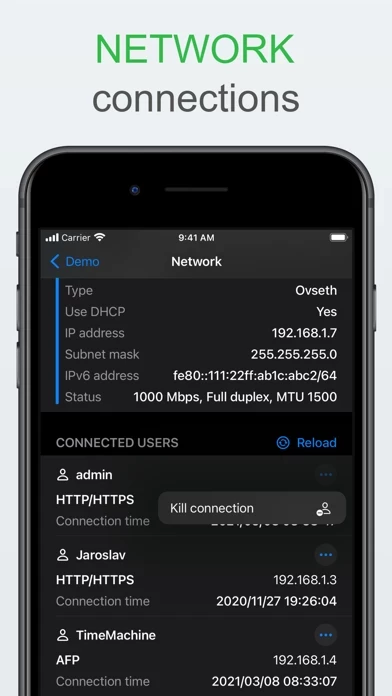DS Manager Pro Reviews
Published by Jaroslav Pulik on 2025-02-19🏷️ About: DS Manager Pro allows you to easily supervise your Synology NAS (DSM) by controlling network traffic and connections, system health, storage health and capacity, logs, tasks and many more. Each of this features as a separate module supports displaying more detailed information and actions on a dedicated screen.