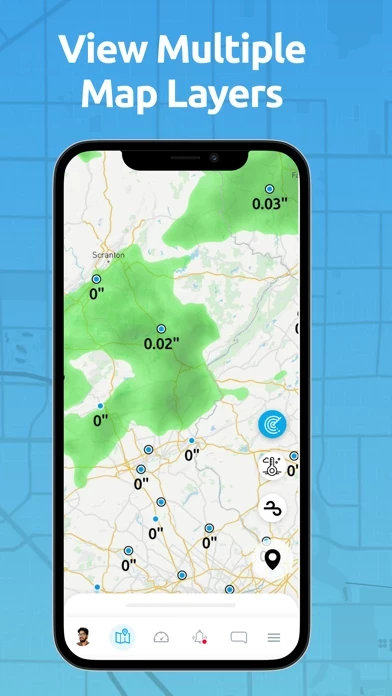AmbientWeatherNetwork is basically a custom web browser that does nothing but show the AmbientWeather web site.
AmbientWeatherNetwork shows exactly the same view as the website, and I do mean exactly, right down to the rendering bugs. There’s no additional functionality provided. You don’t get an iOS look-and-feel. You don’t get an Apple Watch complication. You don’t get Siri Shortcuts. You don’t get anything that the web page doesn’t give you.
That extends to usability. For example, on a computer, you can use the mouse to select part of the weather graph to see numerical data for that date and time. It doesn’t really work for touch screens; it’s mouse-centric. You can tap, but you can’t drag to find the data point you want; doing so starts a text selection. The iOS app behaves the same way. It’s clear that AmbientWeatherNetwork is a wrapper around a web view.
Other problems with the website also extend to AmbientWeatherNetwork : slow loading of graph data, graph data not loading, seeing the login screen every time it loads even when you’ve set the site to remember-me mode...
I appreciate that AmbientWeather wants to provide an app. But this is literally the least effort possible in an app. I suspect that it was developed using a cross-platform “easy app development via HTML” toolkit. The only reason to use it is to avoid opening a new Safari tab.