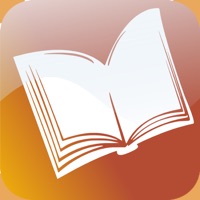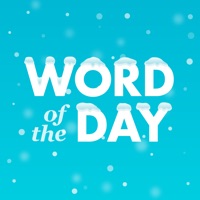Contact Word Checker Support
Company Name: Fabien Maurice
About: For amateurs and professionals, this application includes the complete list of
words authorized by the official game of Scrabble®.
The dictionary lists all
the accepted words (feminine, plural, orthographic variants and all conjugated
forms)
Easy to use, the app provide also the full definition of words and it
works offline.
Word Checker Customer Service 💢
The following contact options are available: Pricing Information, Support, General Help, and Press Information/New Coverage (to guage reputation). Discover which options are the fastest to get your customer service issues resolved.
NOTE: If the links below doesn't work for you, Please go directly to the Homepage of Fabien Maurice
Privacy & Terms:
https://word.si/terms-of-use.html
3 Most reported problems 😔💔
Anything is a word if your the computer player
by Dmtsmclba9
This app is ridiculous. It validates words with no definition or it allows plural by adding a z instead of an s. BUT only if you’re the computer player. If I try it never once has it approve my word. Limit it to dictionary words and cut the crap. Wait, it gets better. I just tried the word “caff” and it allowed it defining it as “caf”. When I tried “caf” it said it was not allowed. This sight is worthless!
Not Impressed
by Rocky2352
This dictionary is not helpful when questioning a word played by the computer. Of course the word is allowed because the computer has access to this dictionary, but when a one word definition is provided to a really questionable word, it is often not an adequate or clear definition and the player has no further recourse in the game except to leave the game or to continue playing.
Effective but rough
by Earthsaver
The app does what it claims but leaves a lot of roughness around the edges:
1. There’s no back button in the top left or ability to swipe to go back after setting the word list or online dictionary
2. The Return key has no function looking up a word. I’m forced to press CHECK, which is inefficient.
3. When the cursor is in the text field, there’s no way to hide the keyboard to, for example, switch to the timer. Maybe let me tap the empty space outside the keyboard to do so.
4. The app would look cleaner with only three primary screens: Checker, Timer, Settings. Credits should be a subsection of Settings. Share should be moved to the Settings screen, too, and should use the standard Share glyph.
5. It’s odd that there’s a whole screen dedicated to advertising your other apps. Can you instead put a link in the Credits that goes to your developer page on the App Store?
Have a Problem with Word Checker for Scrabble®? Report Issue
Why should I report an Issue with Word Checker for Scrabble®?
- Pulling issues faced by users like you is a good way to draw attention of Word Checker for Scrabble® to your problem using the strength of crowds. We have over 1,000,000 users and companies will listen to us.
- We have developed a system that will try to get in touch with a company once an issue is reported and with lots of issues reported, companies will definitely listen.
- Importantly, customers can learn from other customers in case the issue is a common problem that has been solved before.
- If you are a Word Checker for Scrabble® customer and are running into a problem, Justuseapp might not be the fastest and most effective way for you to solve the problem but at least you can warn others off using Word Checker for Scrabble®.