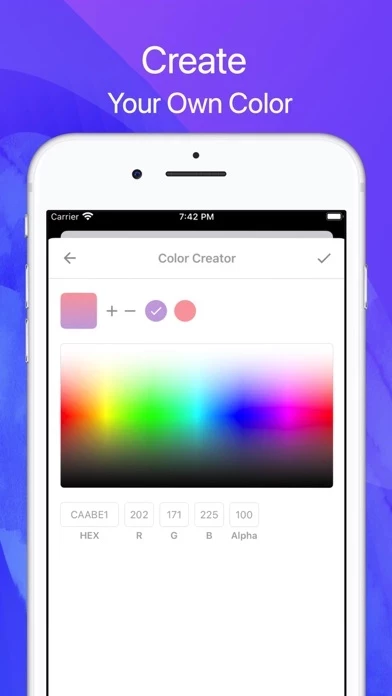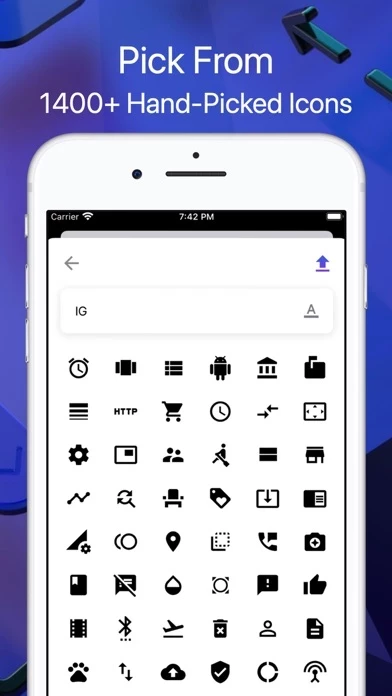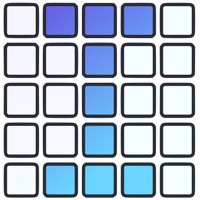People who keep complaining on how to use AppIconMaker to add the icon to their phone, let me say something,
Firstly AppIconMaker is only used to make images of an icon, thus you need to use a different icon app of some sort to use it for an app that you already have, there are many apps like that.
If that doesn't help you, we all have another resource, it's called the INTERNET, and you can look up how to use a saved image(what AppIconMaker gives you), and find out how to put onto an app, because I'm sure someone knows how to do it, and made a video to help others, after all it's a big world. 😄
For me though, AppIconMaker is very useful because when combined with using a keyboard that allows me to type stuff like: ʕ•ᴥ•ʔ, (◕‿◕✿), ಠ~ಠ, and type it into the "text" part it shows up on the icon, and I can save it, and use it on my Amino Apps, but this is just for me, AppIconMaker has been useful for many different things and I don't even pay for it. 😄 Though I do wish it did have more features such as a icon shape editor, but then again that's my only opinion.