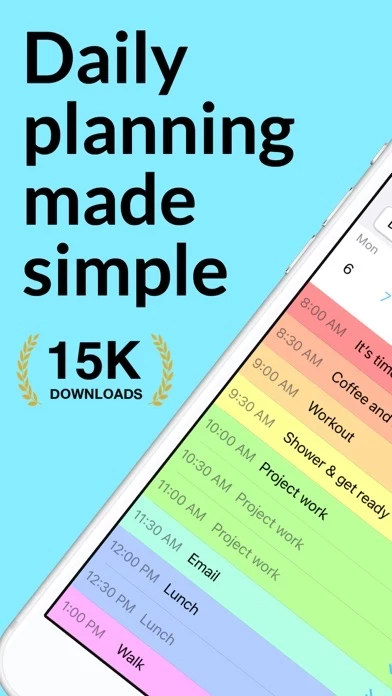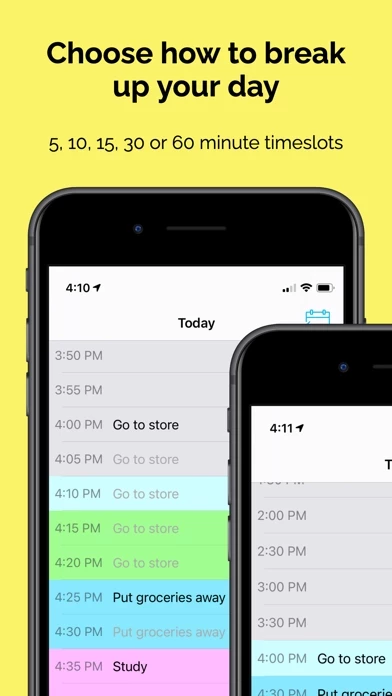I have been using TimeFinder for 2 months now, and really like the simplicity of adding time blocks for tasks, importing reminders, and the ease to change or shift the entire schedule when needed. However, this planner would be much improved with a web browser version so that I can easily see my schedule when working on the computer. One other thing I noticed that could be improved is the calendar importing; TimeFinder does fine at syncing with calendars for events with short time durations, but if there is an event of a longer time period on your calendar (such as a whole day event or an entire weekend trip, for example) it will not capture those anywhere. At the very least, it would be nice for it too capture those entire day or multi-day calendar events by adding a note to the top of the daily schedule about the event, but instead it simple doesn’t note them anywhere, forcing you to hop back and forth between different apps in order to ensure your schedule is complete. If those 2 improvements, of making a web version and fixing the full day and multi day calendar events syncing, TimeFinder would be perfect for my overall scheduling.