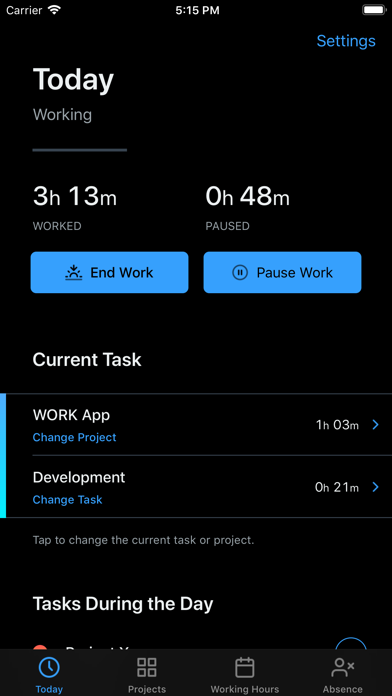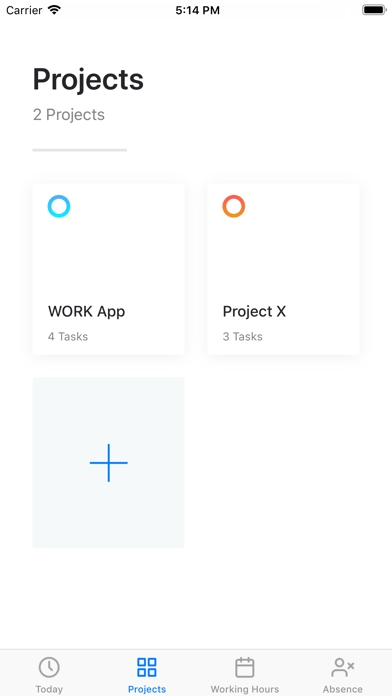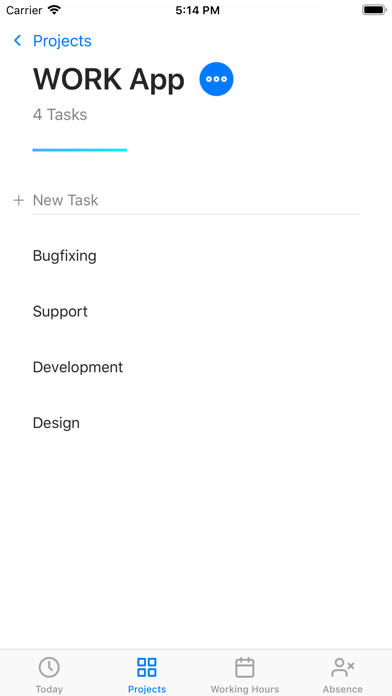WORK • Time Sheet Status
Are you having issues? Select the issue you are having below and provide feedback to WORK • Time Sheet.
Summary of WORK • Time Sheet Problems 😠👌🔥
- Export times feature doesn't work well
- Annoying "add shortcut to Siri" popup
- No syncing between devices
Have a Problem with WORK • Time Sheet? Report Issue
Common WORK • Time Sheet Problems & Solutions. Troubleshooting Guide
Complete guide to troubleshoot WORK • Time Sheet app on iOS and Android devices. Solve all WORK • Time Sheet app problems, errors, connection issues, installation problems and crashes.
Table of Contents:
Some issues cannot be easily resolved through online tutorials or self help. So we made it easy to get in contact with the support team at Orcun Yoruk, developers of WORK • Time Sheet.
Verified email ✔✔
E-Mail: timesheet.workhour@gmail.com
Website: 🌍 Visit Timesheet Website
Privacy Policy: http://www.androidappshk.com/android-privacy_policy.html
Developer: aadhk
WORK is a minimalist app for working time tracking with a focus on fast data input. The time tracking takes place with the help of the smart user guidance without occupying much time. For example, you can use your Apple Watch for time tracking. As a result, WORKTimeSheet can be integrated into the daily work without disturbing it. Suitable for makers, employees, freelancers and anyone else who wants to keep an eye on their working hours. WORK is optimally integrated in iOS. For example changing the current task happens with 3 or less taps. Of course you can also use WORK via Notification Actions or Siri Shortcuts. 3D-Touch Quick Actions are integrated as well as a Today Widget. • Absence management (vacation, illness, parental leave,...