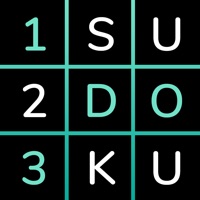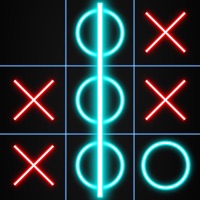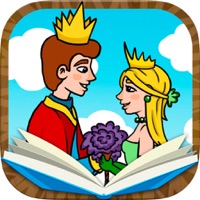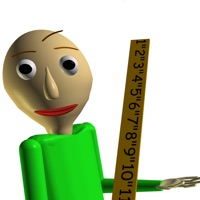Contact Dominoes Classic Board Game Support
Company Name: Linda Mottley
About: Dominoes is one of the most played board games in the world.
This board game is
also called muggins, dominos, domino and the tiles are sometimes referred to as
bones.
Dominoes Classic Board Game Customer Service 💢
The following contact options are available: Pricing Information, Support, General Help, and Press Information/New Coverage (to guage reputation). Discover which options are the fastest to get your customer service issues resolved.
NOTE: If the links below doesn't work for you, Please go directly to the Homepage of Linda Mottley
Verified email ✔✔
E-Mail: support@simpleplaystudios.com
Website: 🌍 Visit Dominoes- Classic Board Games Website
Privacy Policy: https://www.simpleplaystudios.com/privacy-policy
Developer: Simple Play.
3 Most reported problems 😔💔
Update needs fixing
by InvictusRose
When I try to play the game I get the screen message that I must update my version in order to play. Your choices then become “Cancel” or “Update.” When I click on the Update button, it brings me to the assumed new version on the App Store, which gives you one option which is “Open.” That then brings me back to the original version that the game insists I must update, which then gives me the same two choices, to Cancel or Update. This circular nonsense goes on ad nauseum in a frustrating circle. What’s the problem?
Good but...
by Deep C
UPDATE...
(Lowered Rating from 3 to 1)
I gave it a shot, but today I officially deleted the game. Mostly because it’s not easy to feel good when the computer player (renamed by me as “cheater”) let’s you win vs you actually winning. Everything written below this update remains the same.
Good game but I can tell on medium and hard settings that the computer opponent gets to pick dominos from their pile and the boneyard. Also at the end of a match the opponent loses they swap from the boneyard for lower value dominos. Otherwise there is no way for them to win that consistently. I suppose if they didn’t cheat then it would not be as challenging.
Used to be great but broken in iOS 14
by OPMBOfficial
***Updated Review***
This has been my goto game for a while now. There were inconsistencies in the general game play for draw five, but the developer corrected it based on my previous review.
Ever since the update to iOS 14 though, the game is VERY slow and my phone gets extremely hot to the touch. It is a shame because this was such a great game for just relaxing, no stress fun. Hopefully these issues can be worked out soon.
Have a Problem with Dominoes Classic Board Game? Report Issue
Why should I report an Issue with Dominoes Classic Board Game?
- Pulling issues faced by users like you is a good way to draw attention of Dominoes Classic Board Game to your problem using the strength of crowds. We have over 1,000,000 users and companies will listen to us.
- We have developed a system that will try to get in touch with a company once an issue is reported and with lots of issues reported, companies will definitely listen.
- Importantly, customers can learn from other customers in case the issue is a common problem that has been solved before.
- If you are a Dominoes Classic Board Game customer and are running into a problem, Justuseapp might not be the fastest and most effective way for you to solve the problem but at least you can warn others off using Dominoes Classic Board Game.