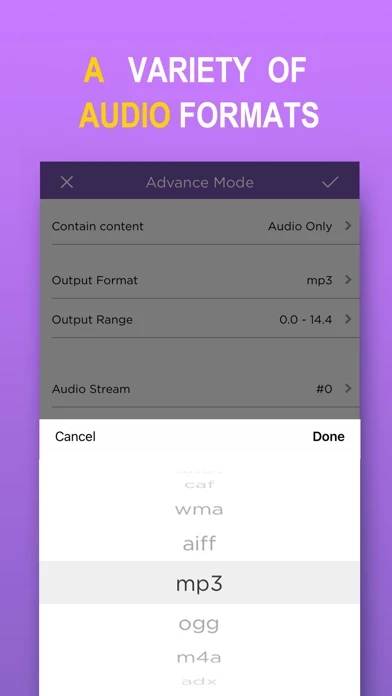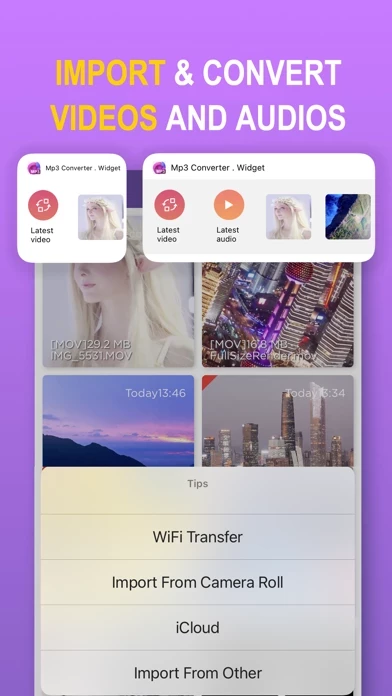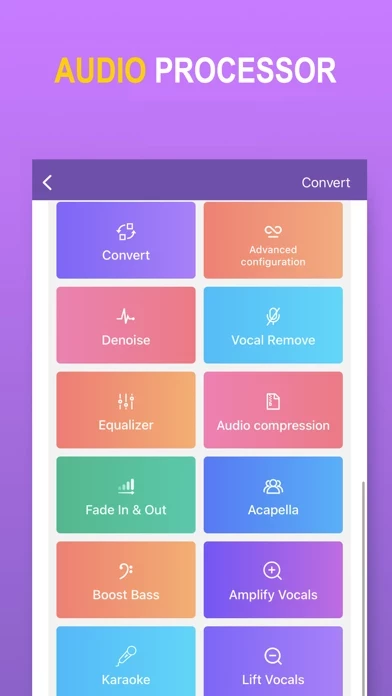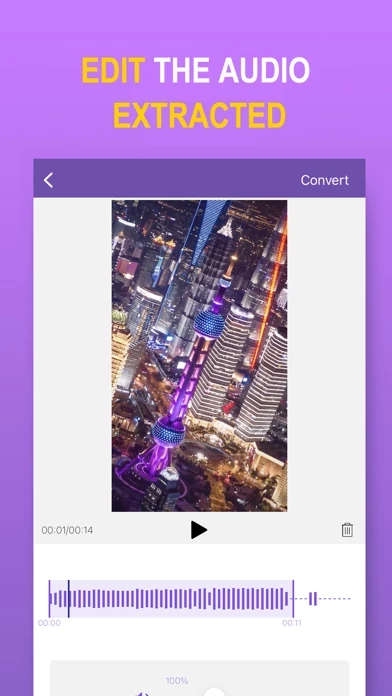- Convert video to MP3
- Fast and easy to use
- Supports most video formats
- Supports most audio formats
- Widget to quickly import video or play recent audio
- Multiple audio clippers and splicers
- Intelligent denoising function
- Audio post-processing (voice removal, equalizer, bass enhancement, automatic gain, etc.)
- Quickly set ringtones
- Share MP3 files via other apps
- MP3 Converter Pro Unlimited Subscription: users can use all features for free, including more format support, unlimited timelimit, richer import and export modes, and ads are automatically removed. The subscription is billed annually at the rate corresponding to the selected plan. Users can also make a one-time payment if needed, which is not part of the subscription plan. Payment will be charged to the iTunes Account at confirmation of purchase. Subscriptions automatically renew unless auto-renew is turned off at least 24 hours before the end of the current period. Account will be charged for renewal within 24-hours prior to the end of the current period, and identify the cost of the renewal. Subscriptions may be managed by the user and auto-renewal may be turned off by going to the user's Account Settings after purchase. Any unused portion of a free trial period, if offered, will be forfeited when the user purchases a subscription to that publication, where applicable.
- Terms of use: https://aiyinyue.baklib-free.com/unclassified/de92
- Privacy Policy: https://aiyinyue.baklib-free.com/unclassified/5b39
- Contact email: globalfadeback@163.com