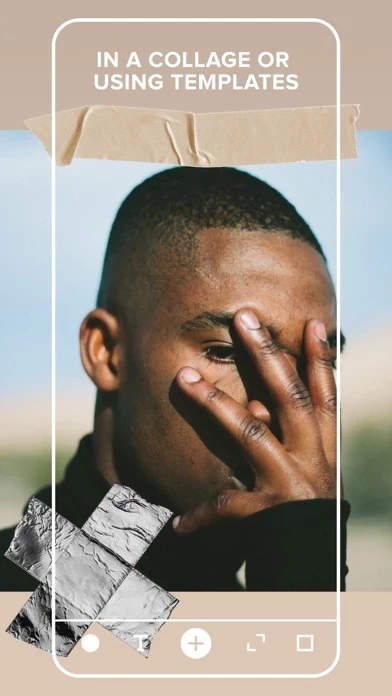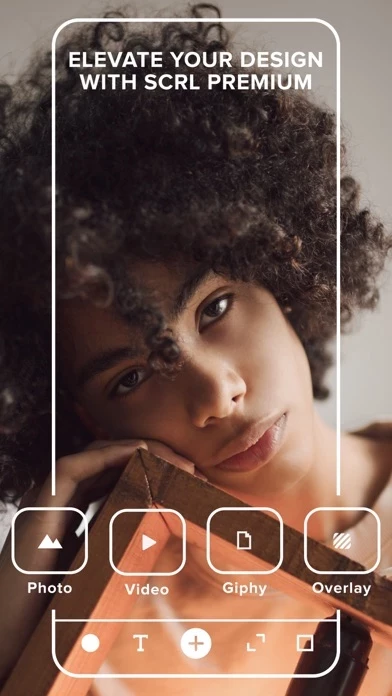SCRL Reviews
Published by Appostrophe AB on 2025-05-13🏷️ About: SCRL is an app that allows users to create panoramic stories by layering pictures and videos across multiple frames. The app provides design tools such as templates, stock images, and fonts to help users create their own unique designs. SCRL also offers a free stock photo library with over 1 million images to choose from. Users can post their designs directly to Instagram or save them as a seamless video or swipe-through carousel. SCRL Premium offers additional features such as access to all templates, video integration, and sticker overlays.