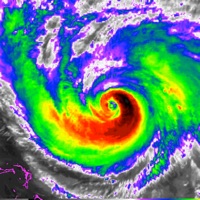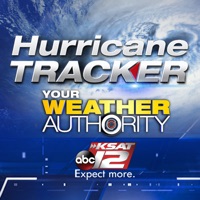Contact WeatherSense Support
Company Name: Fuzhou Emax Electronic Co.,Ltd
About: This WeatherSense APP combines intelligent Weather Station Clock(W1) device.
-
4-Day weather forecaster available
- Wi-Fi Network automatic timing,
- Weather
forecast with Temperature, Humidity, Barometric Pressure
- Real time
Notifications & Graphs for data history
- Connect multiple Stations to your
smartphone and multiple smartphones to a Station.
WeatherSense Customer Service 💢
The following contact options are available: Pricing Information, Support, General Help, and Press Information/New Coverage (to guage reputation). Discover which options are the fastest to get your customer service issues resolved.
Verified email ✔✔
E-Mail: emaxfz@gmail.com
Website: 🌍 Visit WeatherSense Website
Privacy Policy: https://app.emaxlife.net/privacyStatement.html
Developer: FuZhou EMAX
28 Most reported problems 😔💔
I can not get registered. Get a message 'network error'. When I try to change the password, I get a message 'password change failed'
Please activate my account....
Bonjour, Je dois donner un lien vers ma station, pour infoclimat Où puis-je trouver ? Merci
Hello, I recently purchased a Newenter Model Q9 professional weather station. In the user's manual, there are detailed instructions on how to pair this device with a smartphone. I successfully downloaded and installed the WeatherSense app on my phone. I was able create an account. After I hit the registration button on the account registration page, another screen pops up titled "REGISTRATIONS". A message below the title states, " please enter your email to activate the account. If had been activated, please return home to login". The only option on this screen I have is the "Back Home" button. There is no where for me to "enter my email to activate the account" on this screen. I checked my email inbox and spam folders and I have not received any messages in the past 24 hours to activate/verify my email to activate the account. After exhausting all means, I am forced to throw out a life line for assistance. Can you please advise me as to how I can finish the activation process? I really like my weather station but with 1/4 of the screen's function inactive due to not having WIFI signal input, the forecast function on my device is not able to connect. Thank you for your time in resolving my issue.
Hi , I ve got a new iPhone.i download the apps from Apple Store. when I try to do register, choose mail and 12- 20 character password, it does not accept it and I can not make login. About my previous login, I don't remember password and then I use forgot password, he asked me for a new password, with 12- 20 character password and when I write new password, he does not accept again and receive the same response, " time out “. can you help me please? Tks, Marcelo
Big problem,Network connection error!
Uploading data, message: The device do not upload weather data for too long
Activated email but keeps saying password error- TRIED EVERYTHING- only app ever that has given me problems
i´m waiting for the activation mail. can you activate my account manually please. Kind regards, Christian
Havent received activation mail. Tryed several times also uninstalled app
I am having trouble registering my account. i have missed the account conformation messages which have now expired. can you confirm from your end please? Graeme Heighton, Larrawyn@redacted, to verify at 28353317@redacted Many thanks
Cant activate my account. This device is so miserable. Tomorrow go back to store.
Registered my emai, havent received activation mail! What to do?
Hello, Please activate my account.
Please activate my account
Waiting for email activation, What to do?
Have installed the Weathersence app on my IPhone . After App Start i registered with email and password but didn‘t get a verification mail. After that I tried to login Login and got. the message «Email has been registrered but not activated» Please advice me to proceed Many thanks
Please activate my account.
Hello, from the last weather sense app update , program can't connect to internet - "network error" message is displayed. Earlier - before update everyting was working ok. I tried to fixed it using all solution described in manual - especially by unnistalling app, and by reset my device ( I have done all from the beginning) and still "network error" is display - app connects to device but can't upload data ( message - "network error") On google play I have read all recent coments about wheater sense comments and some people also have the same problems as I. Please help in solving the problem. Thank You. Greetings.
Trying to set up. Can't go beyond "Email has been registered but not activated. What do I do?
Whenever I try to log into my account...I get a message that says my email has been registered but not activated. I have not received an email to activate my account Please advise
Have installed the Weathersence app on my IPhone . Entered the email adress and my selected passord and pressed «Login». Got the answer «Email has been registrered but not activated» Please advice me to proceed Many thanks
Bonjour Ma station météo modèle W003 a perdu la connexion wifi. Je n'arrive plus à la configurer. Pouvez vous m'aider. En vous remerciant par avance. Cordialement M FROMENT
I cant login to the app, and password reset does not work. I dont get the verification email. I have checked the junk folders. It is not there. Please advise.
Can not get the app to activate the username and password. What should I do.
Rendered useless
by BillD50
Received the weather station for Xmas. Saw I needed the app to set up the weather station. But first, for some reason, you need to register to make the app work. Did the registration and no conformation email has arrived 5 hours later. Needless to say the weather station is basically rendered useless without the app. Emailed the company, no response. Well this weather station will be going back tomorrow. To bad to, looked like a good station. 1 star because no stars is not an option!
Not accurate
by DROPALLADS
This app is to be used with Taylor’s weather station. The outside temperature is ok, obtained from the sensor placed outside the house. The rest: feels like temperature and weather forecast were “taken from internet” based on my location — totally wrong! The information is sent to the Taylor’s display as well.
Also the app reverts to it’s default SI units (C, km/hr) from time to time. Quite useless app.
Checking weather
by Jdd406
There isn’t anyway to check the weather when you want to. Everything is set to check every hour. I don’t want to wait to check what it is doing right now. A lot can change in an hour.
Have a Problem with WeatherSense? Report Issue
Why should I report an Issue with WeatherSense?
- Pulling issues faced by users like you is a good way to draw attention of WeatherSense to your problem using the strength of crowds. We have over 1,000,000 users and companies will listen to us.
- We have developed a system that will try to get in touch with a company once an issue is reported and with lots of issues reported, companies will definitely listen.
- Importantly, customers can learn from other customers in case the issue is a common problem that has been solved before.
- If you are a WeatherSense customer and are running into a problem, Justuseapp might not be the fastest and most effective way for you to solve the problem but at least you can warn others off using WeatherSense.