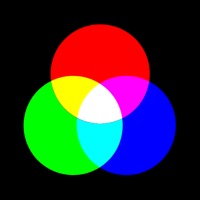Alpena LED Status
Are you having issues? Select the issue you are having below and provide feedback to Alpena LED.
Problems reported in the last 24 hours
Summary of Alpena LED Problems 🔥
- App seems a little janky
- Unable to precisely pick the color or have presets
- Colors not the same after recent update
- Switch on top doesn't work to turn lights off
- Lights will not turn on in the app anymore
📋 4 Reported Issues:
Hooked up two flo glow kits both were working. Tried a couple days later and one kit can’t be found. When I unplug the power and plug back in the set flickers. The lights work. But can’t find the 2nd set
My lights come on and are connected to my phone but light s are not responding with the cell phone
Lights will not change
App does not work at all with flo glo interior
Have a Problem with Alpena LED? Report Issue
Common Alpena LED Problems & Solutions. Troubleshooting Guide
Contact Support
Verified email ✔✔
E-Mail: 345478750@qq.com
Website: 🌍 Visit Alpena LED Website
Privacy Policy: https://www.ledsmile.com/support/privacy-policy/
Developer: Marklyn
‼️ Outages Happening Right Now
-
Started 2 minutes ago
-
Started 3 minutes ago
-
Started 4 minutes ago
-
Started 10 minutes ago
-
Started 18 minutes ago
-
Started 22 minutes ago
-
Started 22 minutes ago