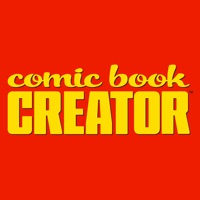Beads Creator Status
Last Updated on 2025-03-16 by Takayuki Miyagawa
I have a problem with Beads Creator
Are you having issues? Select the issue you are having below and provide feedback to Beads Creator.
Summary of Beads Creator Problems 🔥
- Contains ads when exporting or saving designs
- No diamond pegboard sheet available
- Limited pre-made patterns
- Cannot turn pictures into bead designs
- Can be difficult to use on a small screen
- Some users may prefer larger board sizes
Have a Problem with Beads Creator? Report Issue
Common Beads Creator Problems & Solutions. Troubleshooting Guide
Contact Support
Verified email ✔✔
E-Mail: support@onetap.jp
Website: 🌍 Visit Beads Creator Website
Privacy Policy: https://onetap.jp/en/privacy/
Developer: OneTap Japan