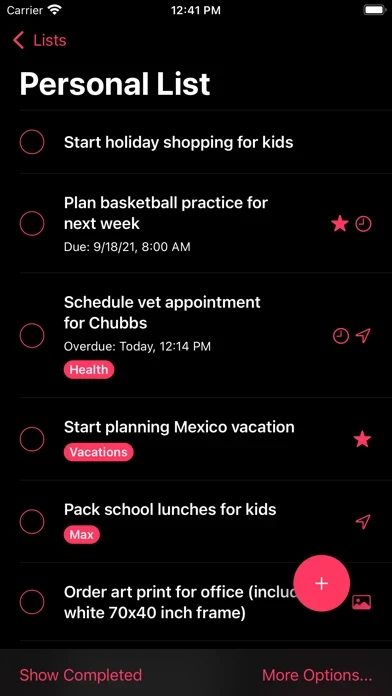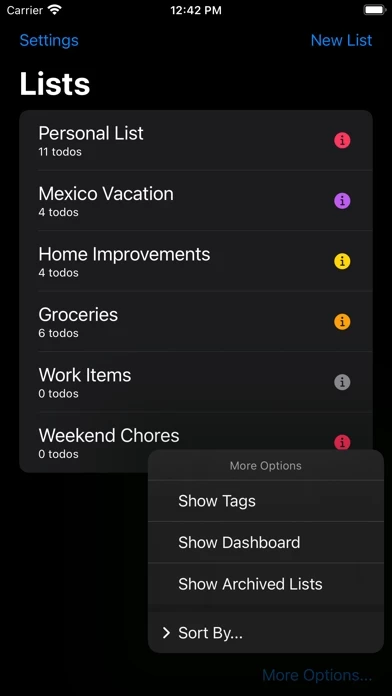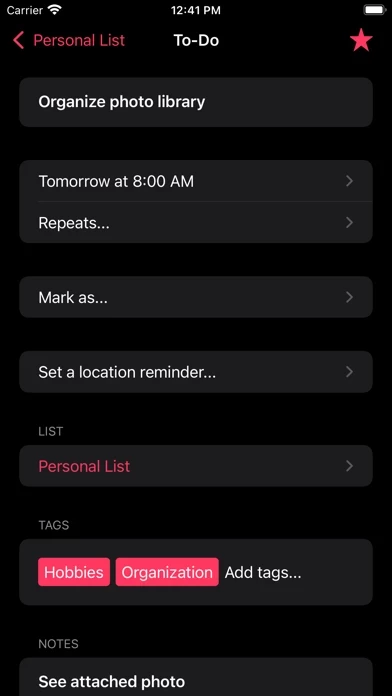- Create lists and to-do's
- Add custom tags to help organize
- Run Supertodos on your iPhone, iPad, Apple Watch, and Mac
- Sync across all of your devices using iCloud
- Sort items by date, name, or manually
- Search for to-do's across all lists
- Set due dates
- Set repeating options
- Set quick dates for later today, tomorrow, this weekend, and more
- Archive lists to keep your lists tidy
- Print lists
- Choose colors to personalize lists
- Add location reminders
- Save your favorite locations
- Add images from your photo library
- Add notes
- Swipe to-do's for quick actions
- Handoff the app between devices
- Mark as high priority
- View a "Dashboard" grouped summary of your to-do's
- Add to-do's from within Safari using a share extension
- Add Widgets to your Home Screen or Today View
- Create new tasks using Siri
- Support for Dark Mode and Dynamic Type
- Drag and drop between lists on iPad and Mac
- Use quick actions from your Home Screen
- See helpful icons next to to-do's in the list view