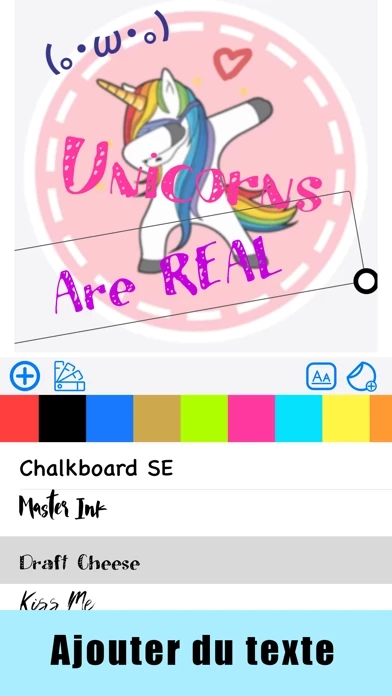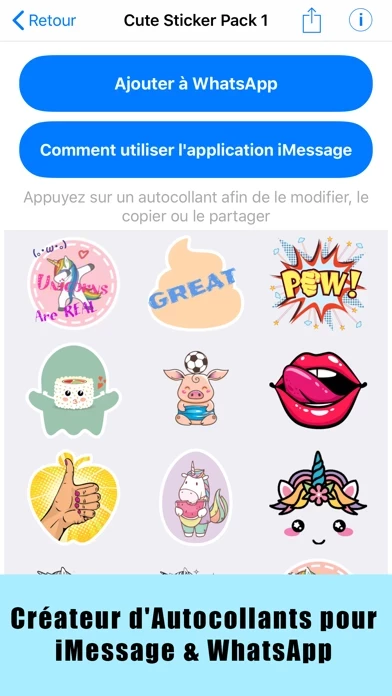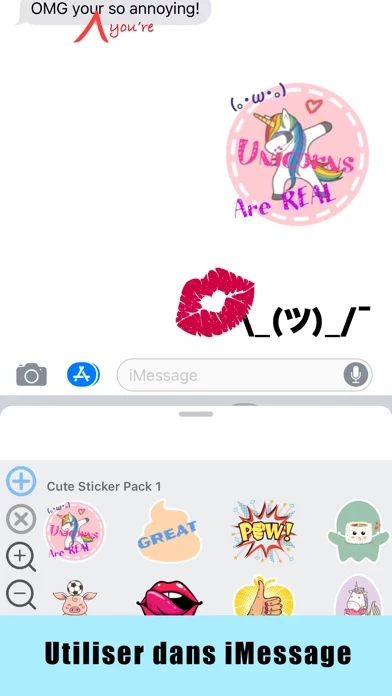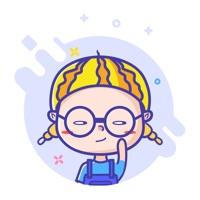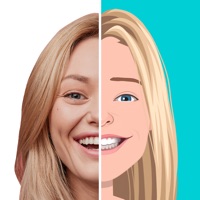1. Add text on images to create unique stickers with 70 cool fonts and different colors.
2. Import images and crop them into different sticker shapes.
3. Apply different image filters.
4. Draw on images to create stickers, including handwriting text stickers.
5. Use the background eraser tool to remove the background of an image.
6. All stickers can be used in the iMessage app.
7. Stick stickers in AR and take a funny photo.
8. Add stickers on stickers, resize them, and combine them into a new sticker.
9. 200+ markers, highlighter, arrows, and doodles sticker elements to create grammar correction stickers, annotation stickers, and many other cute stickers.
10. Export the whole sticker pack as a single file and share it with others for importing.
Users can also use the share option of the app to copy the stickers and paste them in other messaging apps. The app is bundled with 1000+ free stickers, including cute big emoji stickers, stamp-style emoji, funny and humorous Goldmoji meme stickers, Kawaii retro emoji (Kaomoji) stickers, and rubber stamp style stickers for rating and reviewing food photos.