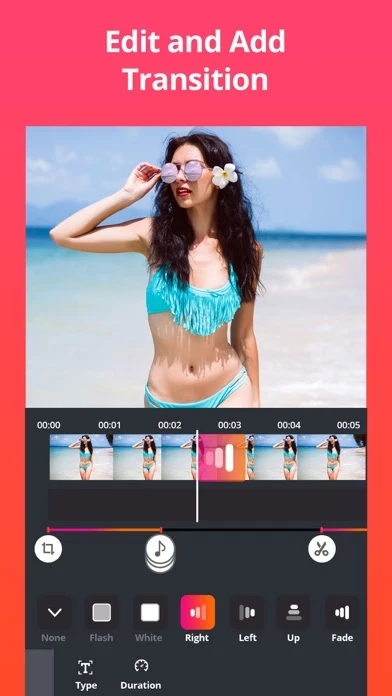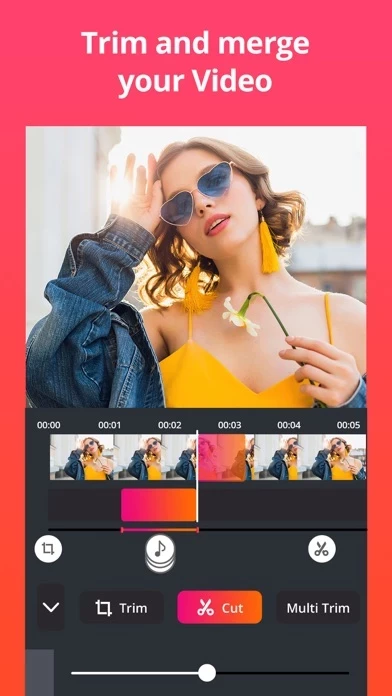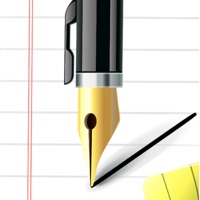Video Plus Reviews
Published by pixel force private limited on 2024-01-18🏷️ About: Video Plus is a video editing app that allows users to post entire videos on social media platforms without cropping. The app offers features such as adding background music, applying filters, adding stickers, adding text, and recording audio. Users can also adjust the placement of audio, stickers, and text. The app is free to download, but there is a premium subscription available that offers additional features and benefits.