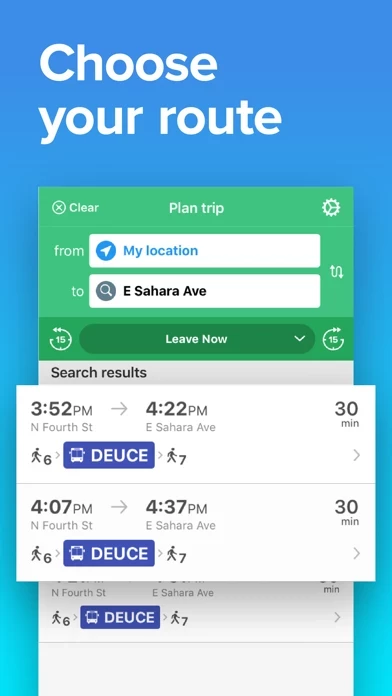Las Vegas Transit Reviews
Published by BusExpert Ltd on 2019-08-20🏷️ About: Live bus and train times, step-by-step navigation, stop announcements, service alerts and more. ► Live directions – plan your trip with up to five ways to your destination ► Live countdown boards for buses and trains ► See exactly where you bus or train is right now ► Service Alerts - Find out about delays and diversions before you leave ► Save your favorite stops and stations ► Full seven-day schedules ► Shar.