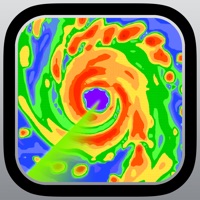PokeRadar Status
Last Updated on 2020-05-19 by Bilal Mirza
I have a problem with PokeRadar
Are you having issues? Select the issue you are having below and provide feedback to PokeRadar.
Summary of PokeRadar Problems 🔥
- The app does not accurately show where Pokémon are actually spawned, as it relies on user input.
- Some users have reported that nothing shows up in the app, or that it only shows Pokémon in far-off places.
- The app is expensive and some users have reported that it does not work, making it a waste of money.
Have a Problem with PokeRadar - Poke Map Finder? Report Issue
Common PokeRadar Problems & Solutions. Troubleshooting Guide
Contact Support
‼️ Outages Happening Right Now
-
Started 2 minutes ago
-
Started 7 minutes ago
-
Started 7 minutes ago
-
Started 16 minutes ago
-
Started 25 minutes ago
-
Started 26 minutes ago
-
Started 29 minutes ago