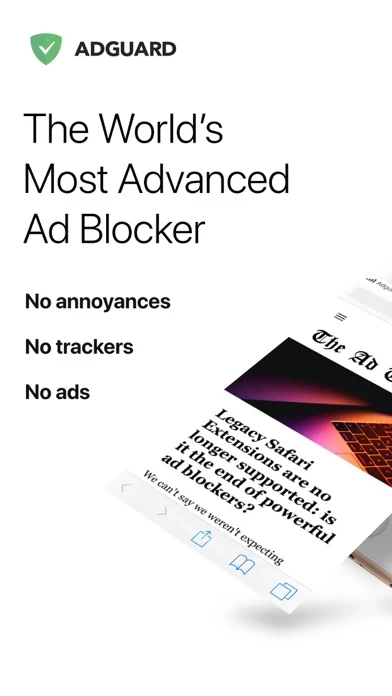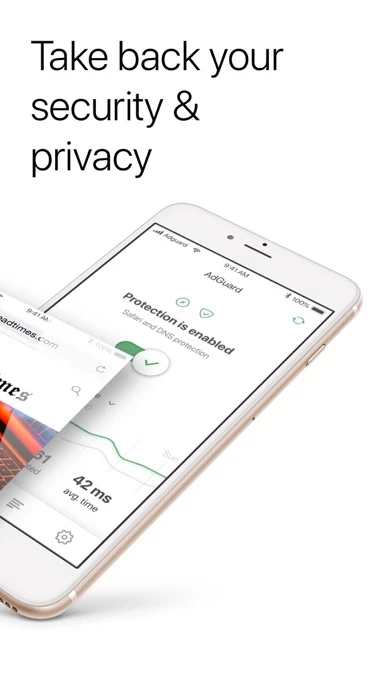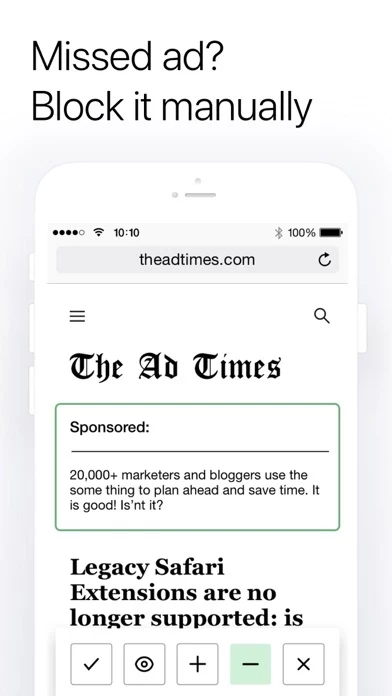- Safari ad-blocking: Removes all kinds of ads in Safari, including banners, pop-ups, and video ads. You can whitelist your favorite websites or use the manual blocking tool to hide any element on the page.
- Privacy protection: AdGuard offers a selection of filters aimed directly at trackers and web analytics that will ensure your private data stays that way.
- Speed acceleration: Safari browser runs up to 4x faster by removing tons of rubbish.
- Reduced traffic consumption and increased battery life: By blocking ads, you’re saving your battery life and Wi-Fi/mobile traffic.
- More than 50 popular subscriptions: AdGuard offers popular subscriptions like EasyList, EasyPrivacy, and its own powerful ad filters, including language-specific filters.
- Custom filters: AdGuard Pro includes the feature of adding your own filters by URL even if they are not on the default list.
- DNS privacy: Choose any of the user-favorite DNS providers or configure a custom DNS server to assure 100% protection of your online privacy.
- Security filters: Protect yourself from dangerous websites riddled with cryptojacking or fraud.